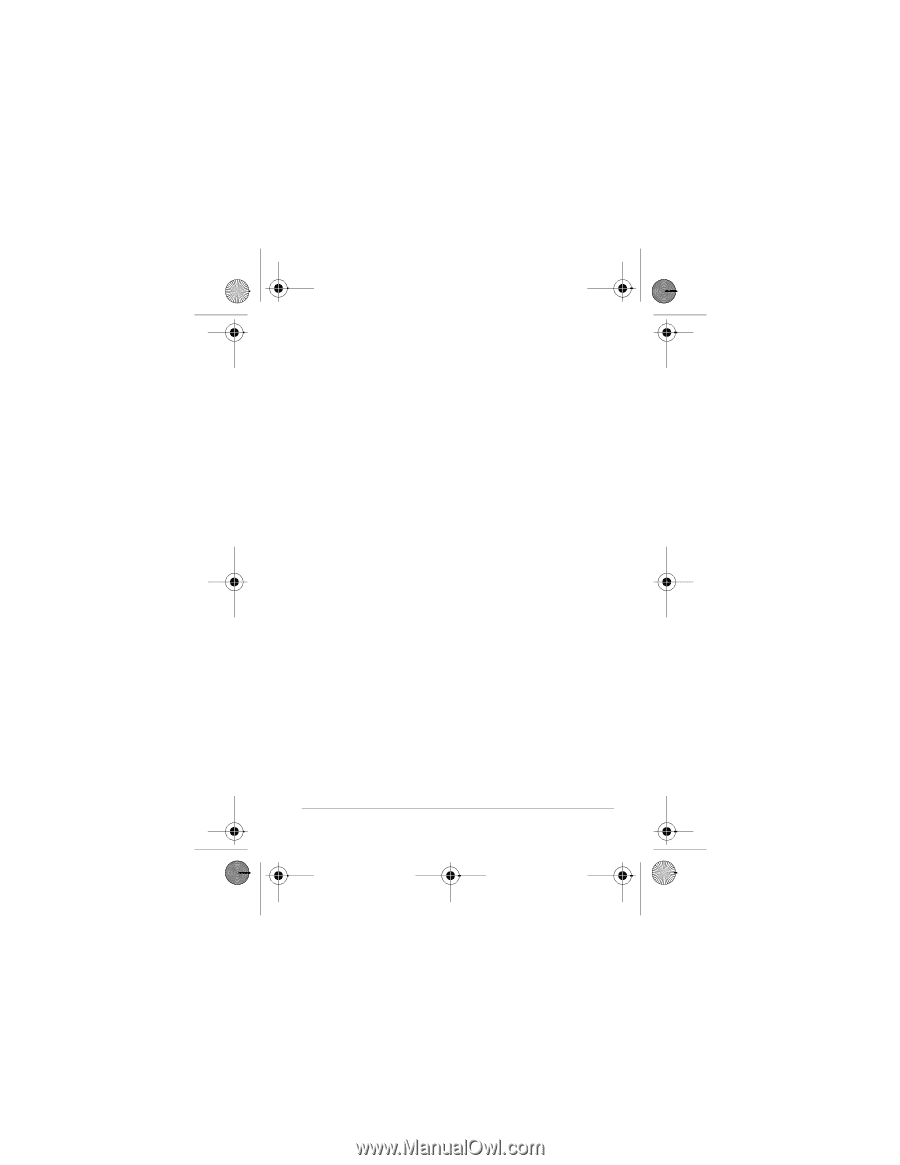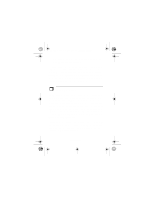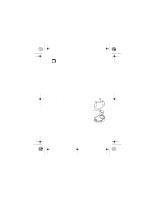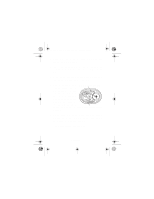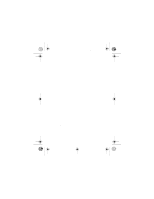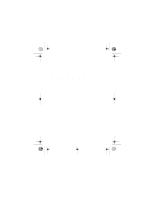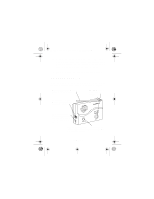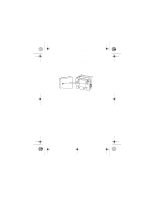Radio Shack 63-1110 Owners Manual - Page 9
Mounting The Transmitter
 |
UPC - 040293636906
View all Radio Shack 63-1110 manuals
Add to My Manuals
Save this manual to your list of manuals |
Page 9 highlights
63-1110.fm Page 9 Friday, September 22, 2000 3:33 PM 5. If the transmission signal is weak or intermittent, change the channel setting. (See Step 5 under "Installing Batteries" on Page 5.) Transmission works best when the base is in clear, line-of-sight of the transmitter. MOUNTING THE TRANSMITTER Before you affix the transmitter to your mailbox, carefully consider the best possible placement. You must mount the transmitter so it can distinguish an adequate change of light when the mailbox is opened and transmit the clearest signal. Important: You must mount the transmitter where it will not: • interfere with the operation of the mailbox door • interfere with postal delivery • reduce the usable interior space of the box Mount the transmitter with its photo-sensor lens close to the mailbox opening and facing out, so whenever Installation 9