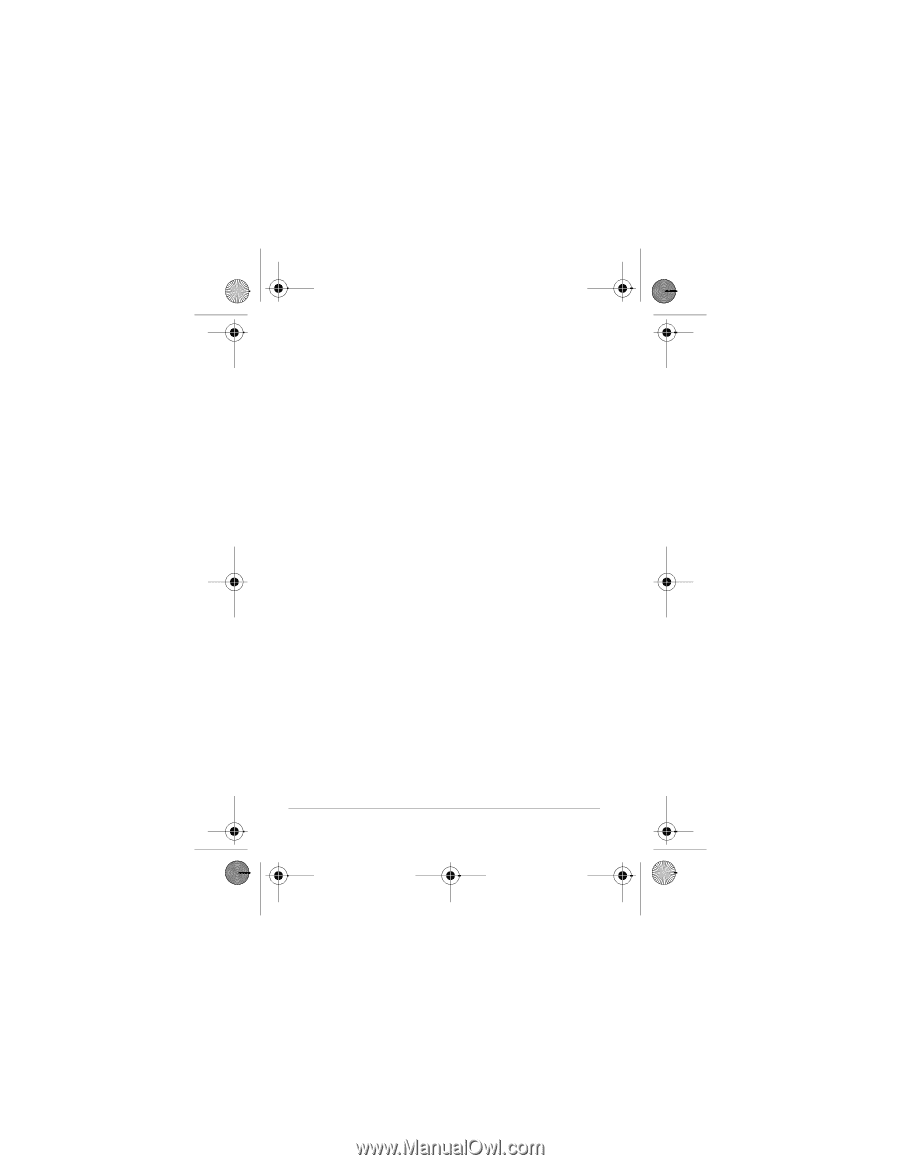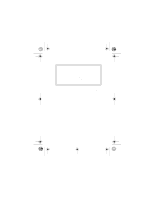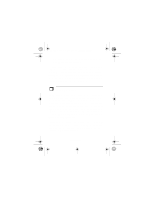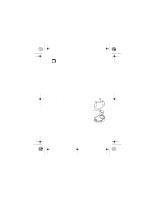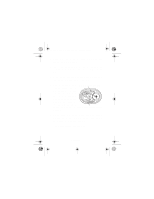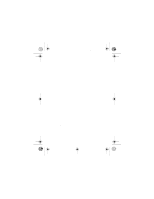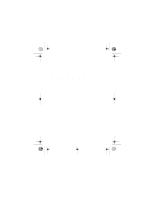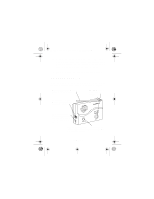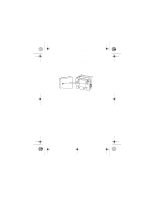Radio Shack 63-1110 Owners Manual - Page 8
Testing the Signal Strength
 |
UPC - 040293636906
View all Radio Shack 63-1110 manuals
Add to My Manuals
Save this manual to your list of manuals |
Page 8 highlights
63-1110.fm Page 8 Friday, September 22, 2000 3:33 PM 2. Press RESET on the base (receiver). 3. Open the closet door, allowing light to touch the transmitter. The base should beep, and the MAIL indicator should light. 4. If the current channel does not transmit properly, change the channel setting (see Step 5 "Installing Batteries" on Page 5) and repeat Steps 1-3. Testing the Signal Strength Ask another person to monitor the base (receiver) as you test the transmitter's range and location from outside. 1. Place the transmitter inside the mailbox. (Use masking tape to temporarily mount the transmitter in the mailbox.) 2. Close the mailbox door, then open it again. 3. Check to make sure the base beeps and its indicator lights. 4. Repeat Steps 2 and 3 a few times. 8 Installation