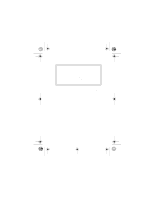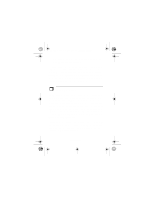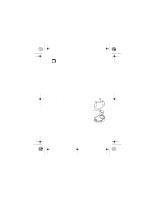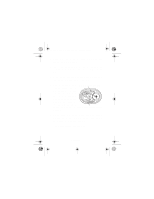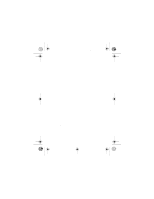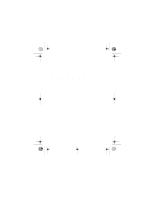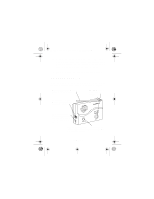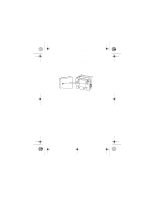Radio Shack 63-1110 Owners Manual - Page 7
Replacing Batteries, TESTING THE SYSTEM, Testing the Channel Selection
 |
UPC - 040293636906
View all Radio Shack 63-1110 manuals
Add to My Manuals
Save this manual to your list of manuals |
Page 7 highlights
63-1110.fm Page 7 Friday, September 22, 2000 3:33 PM Replacing Batteries When the transmitter stops operating properly, replace the batteries. 1. Press the latch on the mounting bracket to release the transmitter. Caution: Do not pull the transmitter from its bracket without releasing it from the lever. You might damage the transmitter, its bracket, or loosen the tape's adhesive bond. 2. Follow the Steps under "Installing Batteries" on Page 5 to replace the batteries. Warning: Dispose of old batteries promptly and properly. Do not burn or bury them. TESTING THE SYSTEM Before you install your system and permanently mount any components, test the transmitter and base (receiver) to determine the best location and set up. Testing the Channel Selection 1. Place the transmitter in a completely dark closet. Installation 7