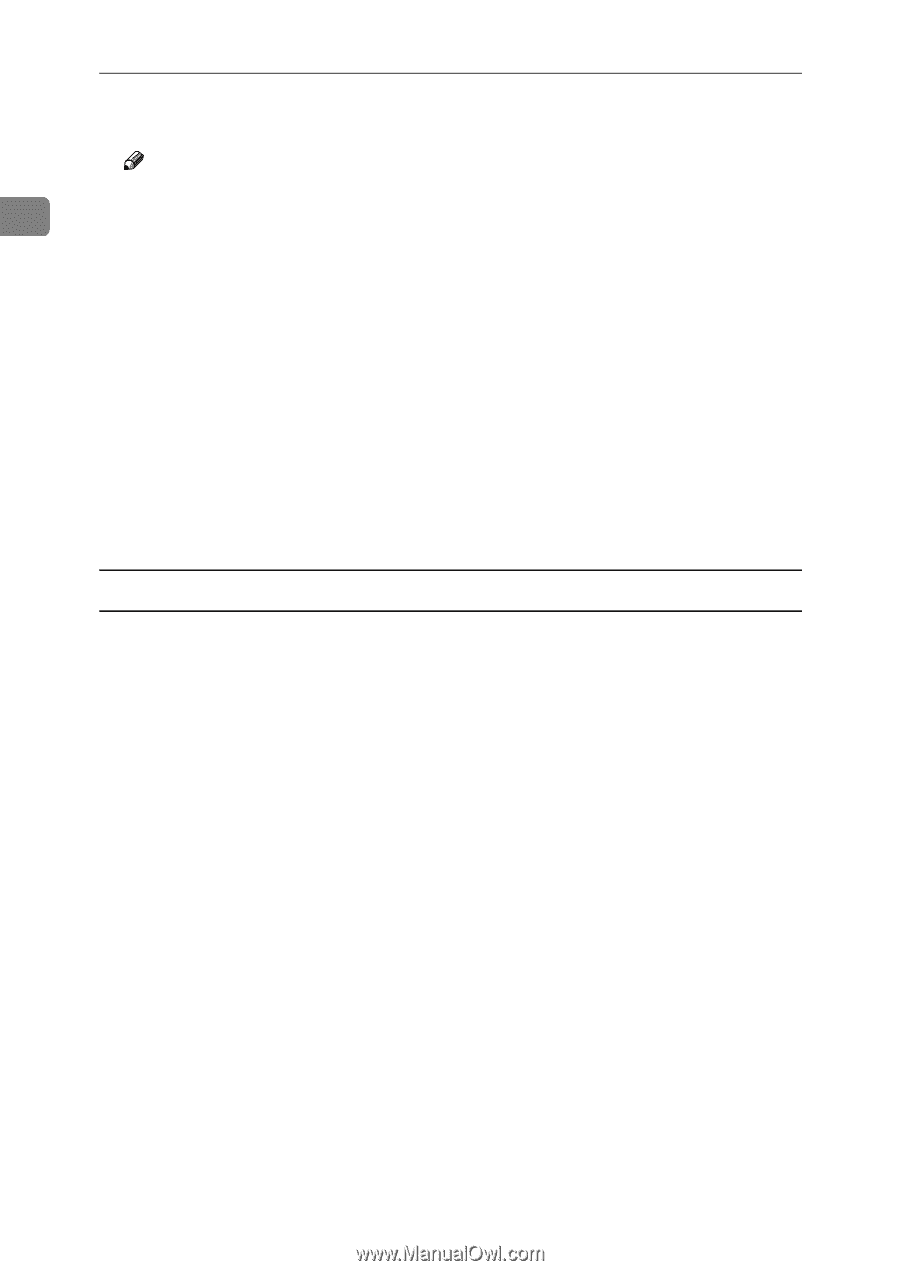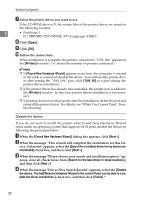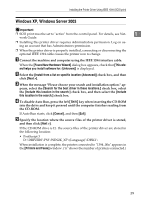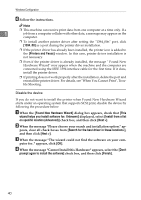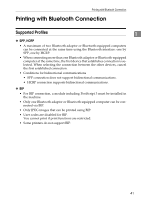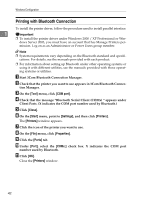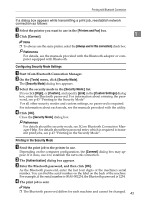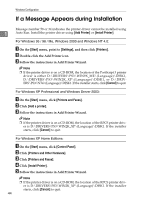Ricoh Aficio MP 5500 S/P PostScript Supplement - Page 48
Printers and Faxes, on specific location Advanced
 |
View all Ricoh Aficio MP 5500 S/P manuals
Add to My Manuals
Save this manual to your list of manuals |
Page 48 highlights
Windows Configuration F Follow the instructions. Note ❒ This machine can receive print data from one computer at a time only. If a 1 job from a computer collides with other data, a message may appear on the computer. ❒ To install another printer driver after setting the "1394_00n" port, click [1394_00] as a port during the printer driver installation. ❒ If the printer driver has already been installed, the printer icon is added to the [Printers and Faxes] window. In this case, printer driver installation is not necessary. ❒ Even if the printer driver is already installed, the message " Found New Hardware Wizard" may appear when the machine and the computer are connected using the IEEE 1394 interface cable for the first time. If it does, install the printer driver. ❒ If printing does not work properly after the installation, delete the port and reinstall the printer driver. For details, see "When You Cannot Print", Trouble Shooting. Disable the device If you do not want to install the printer when Found New Hardware Wizard starts under an operating system that supports SCSI print, disable the device by following the procedure below A When the [Found New Hardware Wizard] dialog box appears, check that [This wizard helps you install software for: Unknown] displayed, select [Install from a list on specific location (Advanced)] check box, and then click [Next >]. B When the message "Please choose your search and installation option." ap- pears, clear all check boxes from [Search for the best driver in these locations.], and then click [Next >]. C When the message "The wizard could not find the software on your com- puter for.." appears, click [OK]. D When the message "Cannot Install this Hardware" appears, select the [Don't prompt again to install the software] check box, and then click [Finish]. 40