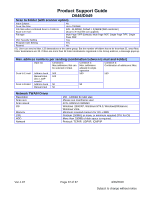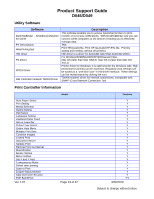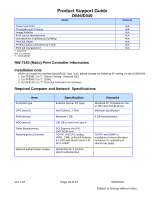Ricoh Aficio MP W5100en Support Guide - Page 21
Scan to E-mail with scanner option, Scan to Folder with scanner option
 |
View all Ricoh Aficio MP W5100en manuals
Add to My Manuals
Save this manual to your list of manuals |
Page 21 highlights
Product Support Guide D046/D049 Scan to E-mail (with scanner option) Compression Method 1 bit MH, MR, MMR(default) It can be changed in SP mode JPEG YES (Compression default) Requirement Authorization function Resolution: MAX E-mail address# Register Group address: Maintain E-mail address: Address Search Number of Destination Number of characters can be input for Destination Number of characters can be input for Address Attention Subject High No Compression SMTP (Mail Server) Gateway and TCP/IP SMTP authentication POP before SMTP authentication 150dpi, 200dpi (Default), 300dpi, 400dpi, 600dpi 150 addresses (Incl. 32 speed dials) Standard: 10 groups (100 numbers per 1 group) Direct input on operation panel, "Web Image Monitor", and "Web Smart Device Monitor" are available. Mainframe E-mail address search available Address Book Folder address search available LDAP E-mail Address search available TBA Max 20 Characters Max 45 Characters To, cc, bcc Manual Input Max 128 Characters Body Message Pre-register by No user Manual Input Yes E-mail Size (with restriction *1): File type PDF Security Setting Program User Setting: Divide and send e-mail: Pre-register by No user Preset Message: "This e-mail included attached file sent from xxxx (machine model name)." 128 -102,400KB, Default = 2,048KB Multi Page TIFF (Default), Multi Page PDF, Single Page TIFF, Single Page PDF Yes Yes Number of pages divided: 2 - 500 (default: 5) Note: *1: If the sent file size exceeded the maximum E-mail size, it would be divided to multiple sends. In addition, the sent files might not be accepted by the receiving side due to the limitation in the receiving capacity at the receiver SMTP server or E-mail software setting. Scan to Folder (with scanner option) Protocol Support SMB (Server Message Block), FTP (File Transfer Protocol), NCP Security Client folder log-in (log-in name and password), Encryption of log-in name and password during transmission Resolution Register client folder address 150dpi, 200dpi (Default), 300dpi, 400dpi, 600dpi Max. 150 folders Maintain client folder address Direct input on operation panel, WebImageMonitor, SmartDeviceMonitor for Admin Destination client folder address input via operation panel: Yes SMB: Network path -> Client folder -> PasswordFTB: Server -> Network path -> User account -> Password Search client folder Max. client folder numbers per send Destination Combination Group address SMB: Browsing directly to the designated folders FTP: By client folder name Max. 32 client folders / PCs per send TBA Max. 132 destinations (To Folder: 32, To E-mail: 100) (*1)e.g. 100 destinations 32 folders included is OK. but 100 destinations 33 folders included will produce a Failure. Ver.1.07 Page 21 of 37 3/26/2010 Subject to change without notice