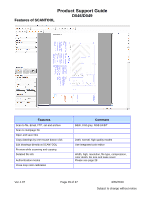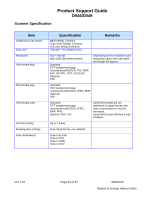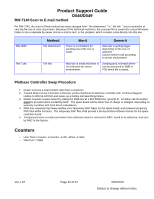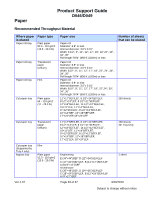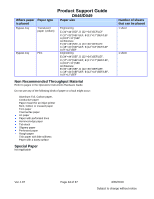Ricoh Aficio MP W5100en Support Guide - Page 32
Product Support Guide, Counters
 |
View all Ricoh Aficio MP W5100en manuals
Add to My Manuals
Save this manual to your list of manuals |
Page 32 highlights
Product Support Guide D046/D049 RW-7140 Scan to E-mail method For RW-7140, the scan-to Email method has been changed from " file attachment " to " file link " due to restriction of very big file size of color documents. Because of this technical restriction, the scanned file is saved into a local Windows folder or into a separate ftp server and an e-mail is sent to the recipient, which contains a link directly into this site. RW-3600 RW-7140 Method File attachment File link Merit There is no limitation for sending area if file size is small. Demerit Mail size is getting bigger depending on file size of attached. Cannot send e-mail according to server environment. Mail size is small and there is no restriction for server environment. Sending area is limited where can be accessed to SMB or FTB which file is saved. Plotbase Controller Swap Procedure 1. Dealer receives a board defect claim from a customer. 2. Trained Wide Format Controller technician verifies likelihood of defective controller with Technical Support Hotline (1-800-53-RICOH) and opens up a hotline call describing failure. 3. Dealer requests a spare board by calling the RMA line at 1-800-55RICOH, (prompt 3). A hotline call ID number must be provided when contacting NRC. The spare board will be either free of charge or charged, depending on warranty condition with local Ricoh subsidiaries. 4. RMA line, requests http://www.rspfiles.com/ temporary RSP file(s) for the spare board, and receives temporary RSP files within 24 hours. The temporary RSP files shall provide a 90-day limited software license for the spare controller board. 5. Temporary license is made permanent once defective board is returned to NRC, found to be defective, and sent by NRC to the factory. Counters User Tools / Counter Counter OK Print Start Maximum 7 digits Ver.1.07 Page 32 of 37 3/26/2010 Subject to change without notice