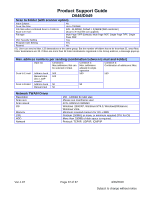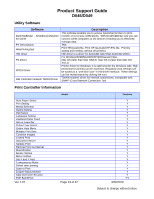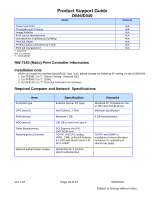Ricoh Aficio MP W5100en Support Guide - Page 22
Scan to Folder with scanner option, Max. address numbers per sending combination between E-mail
 |
View all Ricoh Aficio MP W5100en manuals
Add to My Manuals
Save this manual to your list of manuals |
Page 22 highlights
Product Support Guide D046/D049 Scan to Folder (with scanner option) Input Subject No Scan File Size: Up to 2000MB File Size when combined Scan to Folder & 128 - 45,389KB, Default = 2,048KB (With restriction) Scan to E-mail: (Scan to E-mail file size applied). File type Multi Page TIFF (Default), Multi Page PDF, Single Page TIFF, Single Page PDF PDF Security Setting Yes Program User Setting Yes Resend No (*1) User can send to Max. 132 destinations in the same group. But the number of folders has to be less than 32, since Max. folder destinations are 32. If there are more than 32 folder destinations registered in the Group address, a message pops up. Max. address numbers per sending (combination between E-mail and Folder) Input via Scan to E-mail Address book Condition1: Max.addresses that can be selected or input 500 Condition 2: Max. addresses allowed in single operation 500 Condition 3: Combination of addresses: Max. 550 Manual input 100 (incl. LDAP search) Scan to Folder Address book 50 50 Manual input 50 Network TWAIN Driver Resolution Scan size Scan speed OS Memory CPU HDD Network 150 - 1200dpi by 1dpi step Please see mainframe spec 42.5- 340mm/s (600dpi) Windows 2000/XP, Windows NT4.0, Windows2003server, Windows Vista Minimum required memory for OS + 8MB Pentium 150MHz or more, or minimum required CPU for OS More than 100MB of disk space is required. Protocol: TCP/IP, UDP/IP, ICMP/IP Ver.1.07 Page 22 of 37 3/26/2010 Subject to change without notice