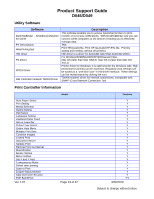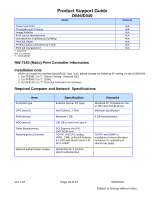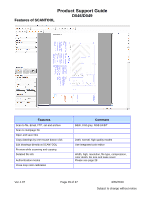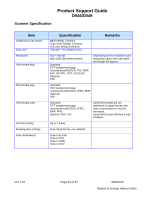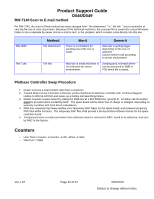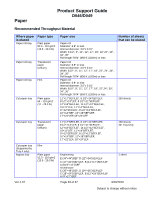Ricoh Aficio MP W5100en Support Guide - Page 28
Supported OS, Security
 |
View all Ricoh Aficio MP W5100en manuals
Add to My Manuals
Save this manual to your list of manuals |
Page 28 highlights
Product Support Guide D046/D049 Supported OS PLOTBASE/ Client Client Client Client SCANTOOL PC/WIN WINPRINT PC/HDI PC/WEB Win95 - - - - NA Win98 - - - - NA WinME - - - - NA NT4 - - - - NA 2000 - YES YES YES NA XP SP2 x32 YES YES YES YES NA XP SP2 x64 - YES YES YES NA Vista x32 YES YES YES YES NA Vista x 64 - YES YES YES NA 2003 x 32 - YES YES - NA 2003 x 64 - YES YES - NA 2008 x32 - YES - - NA 2008 x64 - YES - - NA MAC OS 9x - - - - NA MAC OS 10.2 - - - - NA MAC OS 10.3 - - - - NA MAC OS 10.4 - - - - NA MAC OS 10.5 - - - - NA *NA : Not applicable. Support depends on availability of correct HTML browser. * - : Not supported Vista : Vista Business, Vista Enterprise or Vista Ultimate Client PC/MAC YES YES YES YES YES Security 4 types of user authentication functions are available. 1. Windows Authentication 2. LDAP Authentication 3. Basic Authentication 4. User Code Authentication Plotbase limits the access for printing and scanning to known users only. If enabled, Plotbase and SCANTOOL will authenticate the user before print or scan. User name/password has to be entered in the clients and PLOTBASE authenticates against the authentication server. Note) The external authentication server must fulfill the following minimum requirements: The service must be accessible the whole time when Plotbase and SCANTOOL are running. The service must supply all necessary fields as required for the USERDATA and these fields must contain correct data. Any password stored in the LDAP server must be stored as MD5 encrypted values. Ver.1.07 Page 28 of 37 3/26/2010 Subject to change without notice