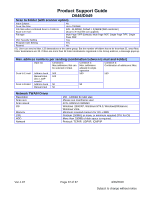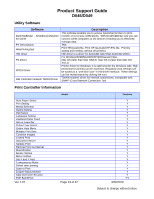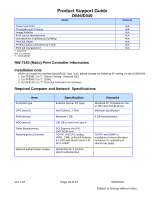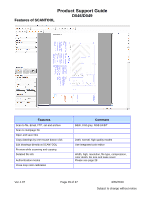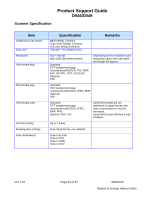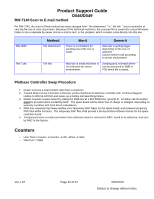Ricoh Aficio MP W5100en Support Guide - Page 27
Manufacturers, Model, Comment / Ink type
 |
View all Ricoh Aficio MP W5100en manuals
Add to My Manuals
Save this manual to your list of manuals |
Page 27 highlights
Manufacturers Canon Canon Canon Canon Canon Canon Canon Product Support Guide D046/D049 Model Comment / Ink type imagePROGRAF iPF720 imagePROGRAF iPF500 imagePROGRAF iPF510 imagePROGRAF iPF600 imagePROGRAF iPF700 imagePROGRAF iPF5000 imagePROGRAF iPF5100 Dye ink Pigment ink Pigment ink Pigment ink Pigment ink Pigment ink Pigment ink Remarks: Connecting to Canon IJ Potter has limitation with RW-7140. (related to job command interruptions.) When Connecting Canon inkjet Plotter to PLOTBASE, follow these rules: Do not use Ethernet. Connect plotter via high quality USB 2.0 with USB Logo „HI-SPEED‟ version, maximum length of 5 m. Do not use a USB port, which is certified for USB 1.X only. Use only one device per USB connector and make a point-to-point connection. Do not use a USB hub for your plotter. Do not use your system close to transformers, antenna or electromagnetic radiators. If plotter is in sleep mode, wake up your plotter before print. Do not use other software that communicates with your plotter in parallel to PLOTBASE. It is of no harm, if you install such software but it should not be running simultaneously or in parallel as it might interfere with the job commands to your plotter. Ver.1.07 Page 27 of 37 3/26/2010 Subject to change without notice