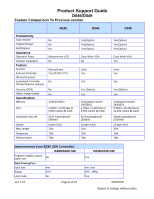Ricoh Aficio MP W5100en Support Guide - Page 7
Product Support Guide, MFP Options
 |
View all Ricoh Aficio MP W5100en manuals
Add to My Manuals
Save this manual to your list of manuals |
Page 7 highlights
Product Support Guide D046/D049 MFP Options MFP Option Board Slots / SD Card Assignments C 1 (FFC) 2 B A (FFC)= File Format Converter There are three option slots: Slot A. IEEE1284 Interface Board Slot B. Wireless LAN PCB Slot C. Gigabit Ethernet PCB or Interface for RW-7140 There are only two SD card slots: Slot 1. Insert the application card (Printer, Scanner, Browser Unit, Data Overwrite Security, HDD Encryption, Browser) in this slot. If more than one application is needed, the applications must be merged to one SD card. Refer to SM. Slot 2. This is the service slot used for updating the firmware. Also the VM card application (TIFF/GL filter) must reside in this slot. Ver.1.07 Page 7 of 37 3/26/2010 Subject to change without notice
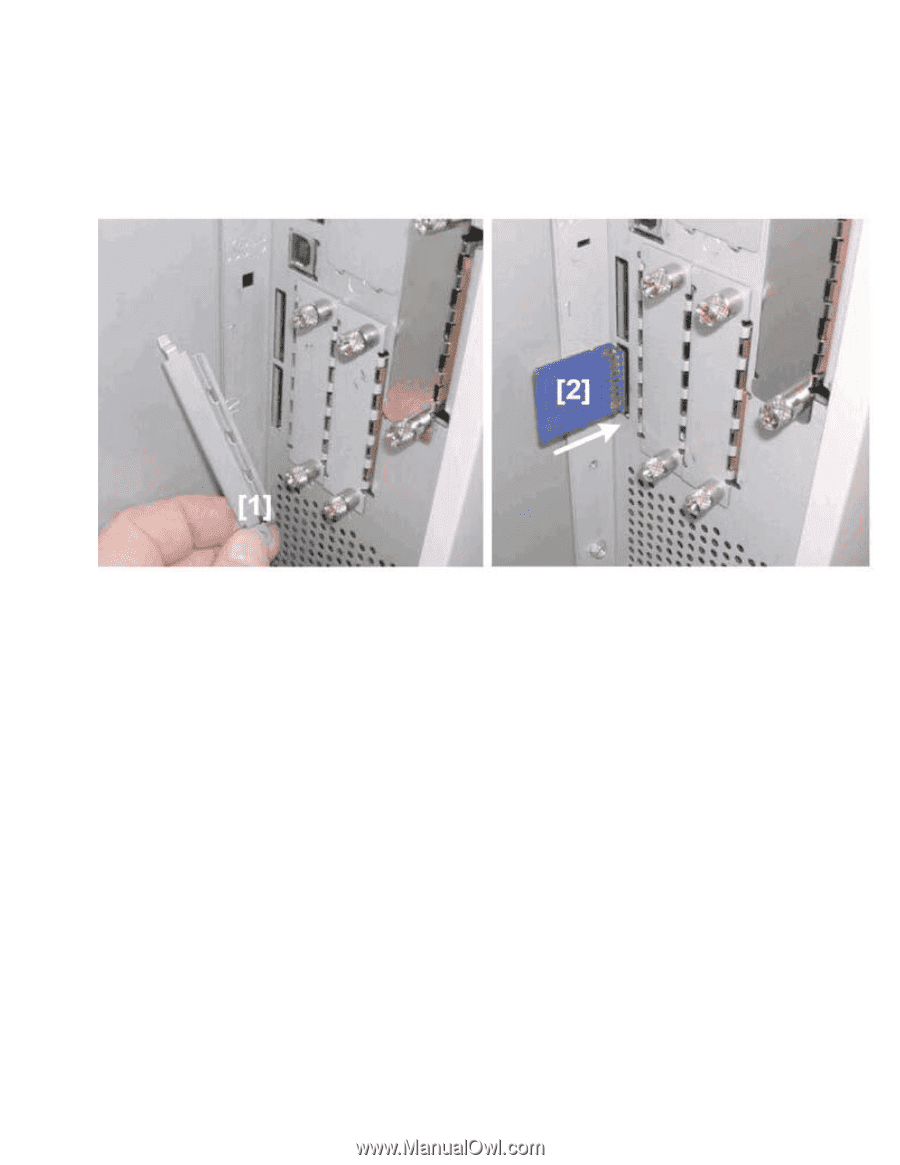
Product Support Guide
D046/D049
Ver.1.07
Page 7 of 37
3/26/2010
Subject to change without notice
MFP Options
MFP Option Board Slots / SD Card Assignments
1
2
A
B
C
(FFC)
(FFC)= File Format Converter
There are three option slots:
Slot A.
IEEE1284 Interface Board
Slot B.
Wireless LAN PCB
Slot C.
Gigabit Ethernet PCB or
Interface for RW-7140
There are only two SD card slots:
Slot 1. Insert the application card (Printer, Scanner, Browser Unit, Data Overwrite Security, HDD Encryption, Browser) in
this slot. If more than one application is needed, the applications must be merged to one SD card.
Refer to SM.
Slot 2. This is the service slot used for updating the firmware. Also the VM card application (TIFF/GL filter) must reside in
this slot.