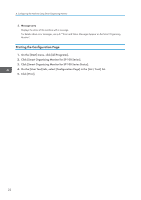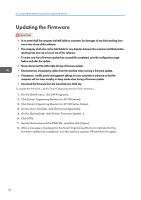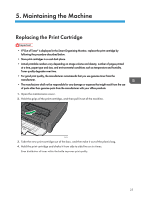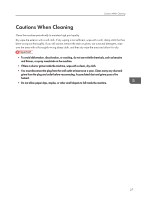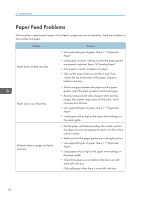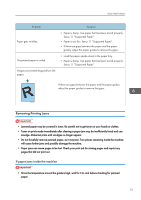Ricoh Aficio SP 100 e User Guide - Page 28
Hold the grips of the print cartridge, and then insert it into the machine until it stops., Close
 |
View all Ricoh Aficio SP 100 e manuals
Add to My Manuals
Save this manual to your list of manuals |
Page 28 highlights
5. Maintaining the Machine 5. Hold the grips of the print cartridge, and then insert it into the machine until it stops. CHZ017 6. Close the maintenance cover. 26
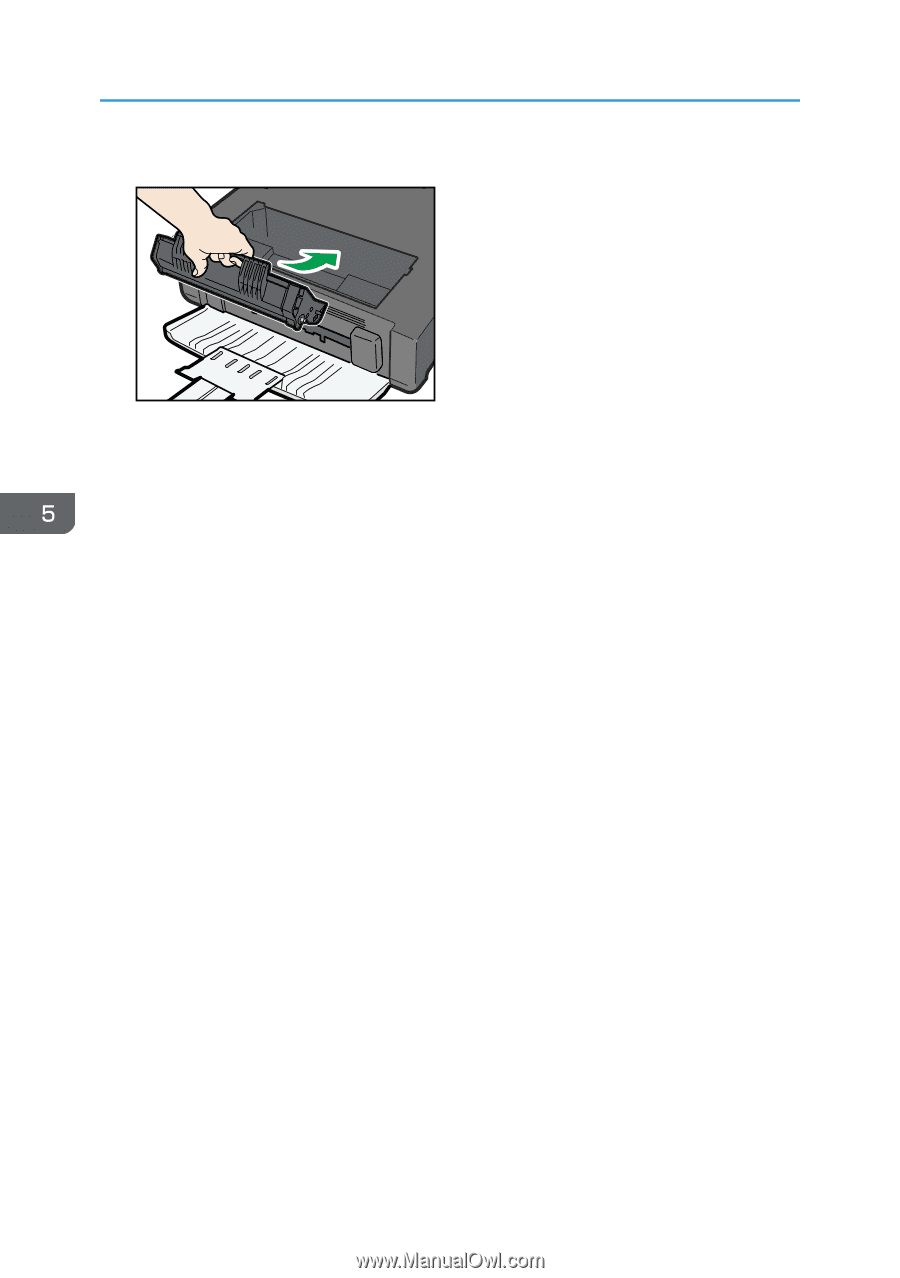
5.
Hold the grips of the print cartridge, and then insert it into the machine until it stops.
CHZ017
6.
Close the maintenance cover.
5. Maintaining the Machine
26