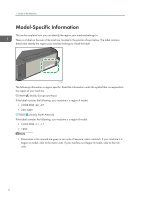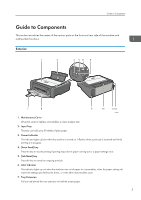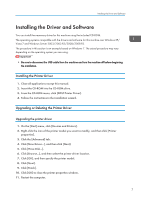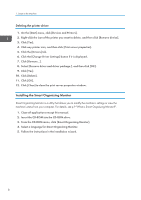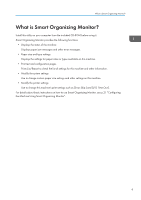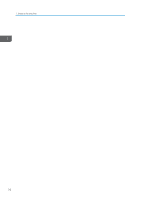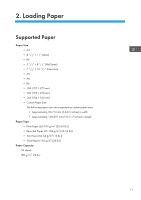Ricoh Aficio SP 100 e User Guide - Page 8
Interior, Front Cover, USB Port, Input Tray Cover, Power Connector, Power Switch, Print Cartridge
 |
View all Ricoh Aficio SP 100 e manuals
Add to My Manuals
Save this manual to your list of manuals |
Page 8 highlights
1. Guide to the Machine 8. Front Cover Open this cover to pull out the output tray before printing. 9. USB Port Use this port to connect the machine to a computer using a USB cable. 10. Input Tray Cover Set this cover up and pull out the paper source tray to load paper. 11. Power Connector Connect the power cord to the machine here. Insert the other end of the cable into a nearby wall outlet. 12. Power Switch Use this switch to turn the power on or off. Interior 1 CHZ004 1. Print Cartridge A replacement consumable that is required to make prints on paper. It needs to be replaced after approximately every 2000 pages printed. For details about replacing the cartridge, see p.25 "Replacing the Print Cartridge". 6
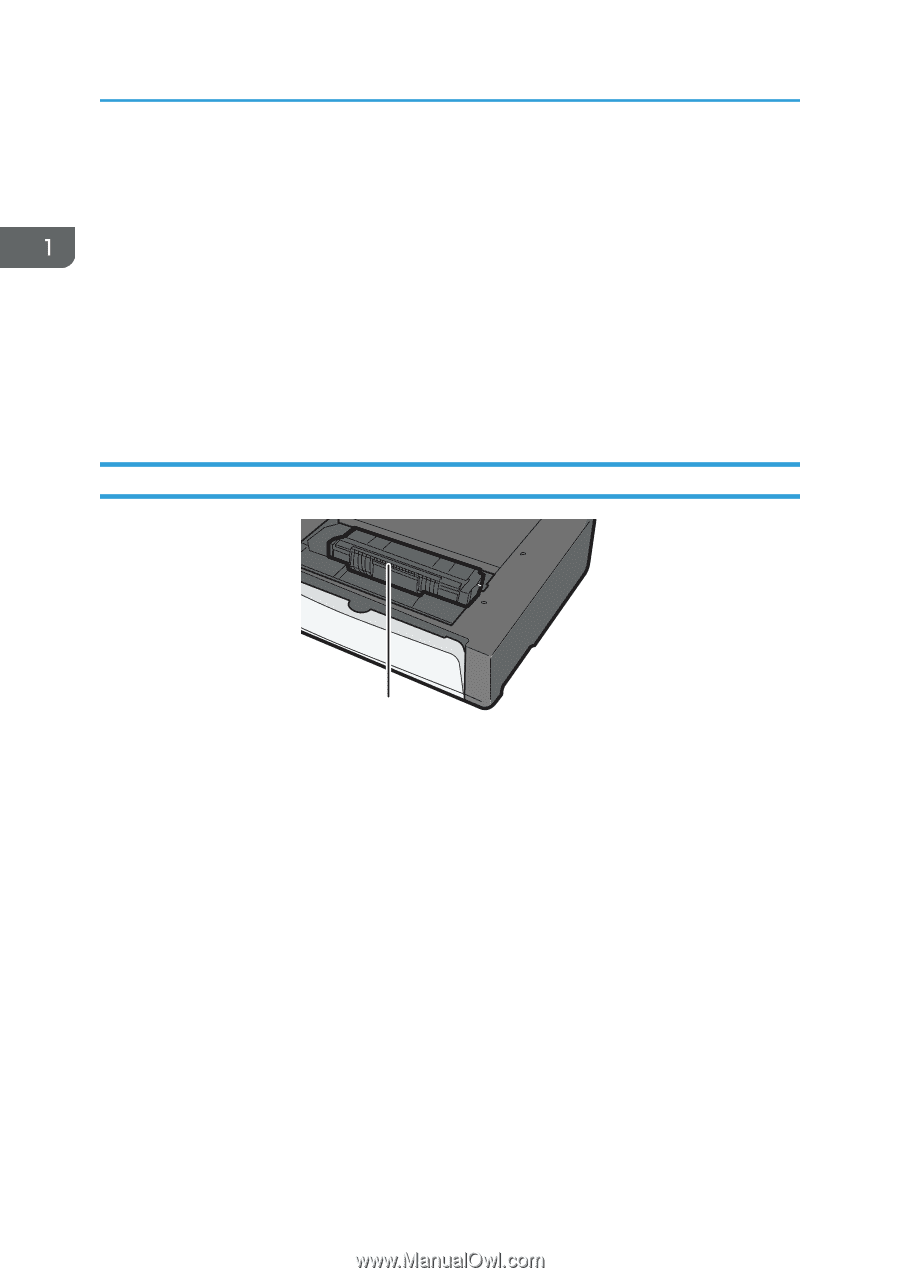
8.
Front Cover
Open this cover to pull out the output tray before printing.
9.
USB Port
Use this port to connect the machine to a computer using a USB cable.
10.
Input Tray Cover
Set this cover up and pull out the paper source tray to load paper.
11.
Power Connector
Connect the power cord to the machine here. Insert the other end of the cable into a nearby wall outlet.
12.
Power Switch
Use this switch to turn the power on or off.
Interior
1
CHZ004
1.
Print Cartridge
A replacement consumable that is required to make prints on paper. It needs to be replaced after
approximately every 2000 pages printed. For details about replacing the cartridge, see p.25 "Replacing
the Print Cartridge".
1. Guide to the Machine
6