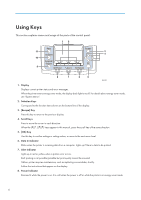TABLE OF CONTENTS
Manuals for This Printer
......................................................................................................................................
1
Model-Specific Information
...............................................................................................................................
2
How to Read This Manual
.................................................................................................................................
3
Symbols
...........................................................................................................................................................
3
About IP Address
............................................................................................................................................
3
Using Keys
...........................................................................................................................................................
4
1. Preparing for Printing
Confirming the Connection Method
...............................................................................................................
17
Network Connection
...................................................................................................................................
17
Local Connection
.........................................................................................................................................
19
Installing the Printer Driver
...............................................................................................................................
21
Quick Install
..................................................................................................................................................
21
Installing the Printer Driver for the Selected Port
........................................................................................
22
Using as a Windows Network Printer
............................................................................................................
39
Using as a NetWare Print Server / Remote Printer
.......................................................................................
42
When using the PostScript 3 Printer Driver
................................................................................................
43
Form Feed
.....................................................................................................................................................
44
Banner Page
.................................................................................................................................................
44
Printing after Resetting the Printer
................................................................................................................
44
Installing the Printer Driver Using USB
............................................................................................................
45
Windows 2000/XP, Windows Server 2003/2003 R2 - USB
..............................................................
45
Windows Vista - USB
..................................................................................................................................
46
Troubleshooting USB
...................................................................................................................................
47
Printing with Parallel Connection
....................................................................................................................
48
Messages Displayed When Installing the Printer Driver
...............................................................................
51
Windows 2000
...........................................................................................................................................
51
Windows XP Professional or Windows Server 2003/2003 R2
.............................................................
51
Windows XP Home Edition
.........................................................................................................................
52
Windows Vista
.............................................................................................................................................
52
Making Option Settings for the Printer
...........................................................................................................
54
Conditions for Bidirectional Communication
.............................................................................................
54
If Bidirectional Communication Is Disabled
...............................................................................................
55
Installing Font Manager
...................................................................................................................................
56
6