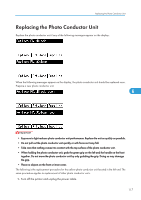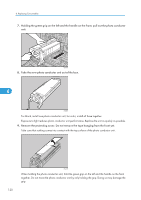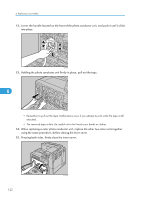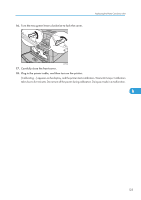Ricoh C811DN T1 Hardware Guide - Page 124
When replacing a color photo conductor unit, replace the other two color units together
 |
UPC - 026649028199
View all Ricoh C811DN T1 manuals
Add to My Manuals
Save this manual to your list of manuals |
Page 124 highlights
6. Replacing Consumables 12. Lower the handle located on the front of the photo conductor unit, and push it until it clicks into place. ASZ068S 13. Holding the photo conductor unit firmly in place, pull out the tape. 6 ASZ094S • Remember to pull out the tape. Malfunctions occur if you attempt to print while the tape is still attached. • The removed tape is dirty. Be careful not to let it touch your hands or clothes. 14. When replacing a color photo conductor unit, replace the other two color units together using the same procedure, before closing the inner cover. 15. Pressing both sides, firmly close the inner cover. 122 ATU100S

12.
Lower the handle located on the front of the photo conductor unit, and push it until it clicks
into place.
ASZ068S
13.
Holding the photo conductor unit firmly in place, pull out the tape.
ASZ094S
•
Remember to pull out the tape. Malfunctions occur if you attempt to print while the tape is still
attached.
•
The removed tape is dirty. Be careful not to let it touch your hands or clothes.
14.
When replacing a color photo conductor unit, replace the other two color units together
using the same procedure, before closing the inner cover.
15.
Pressing both sides, firmly close the inner cover.
ATU100S
6. Replacing Consumables
122
6