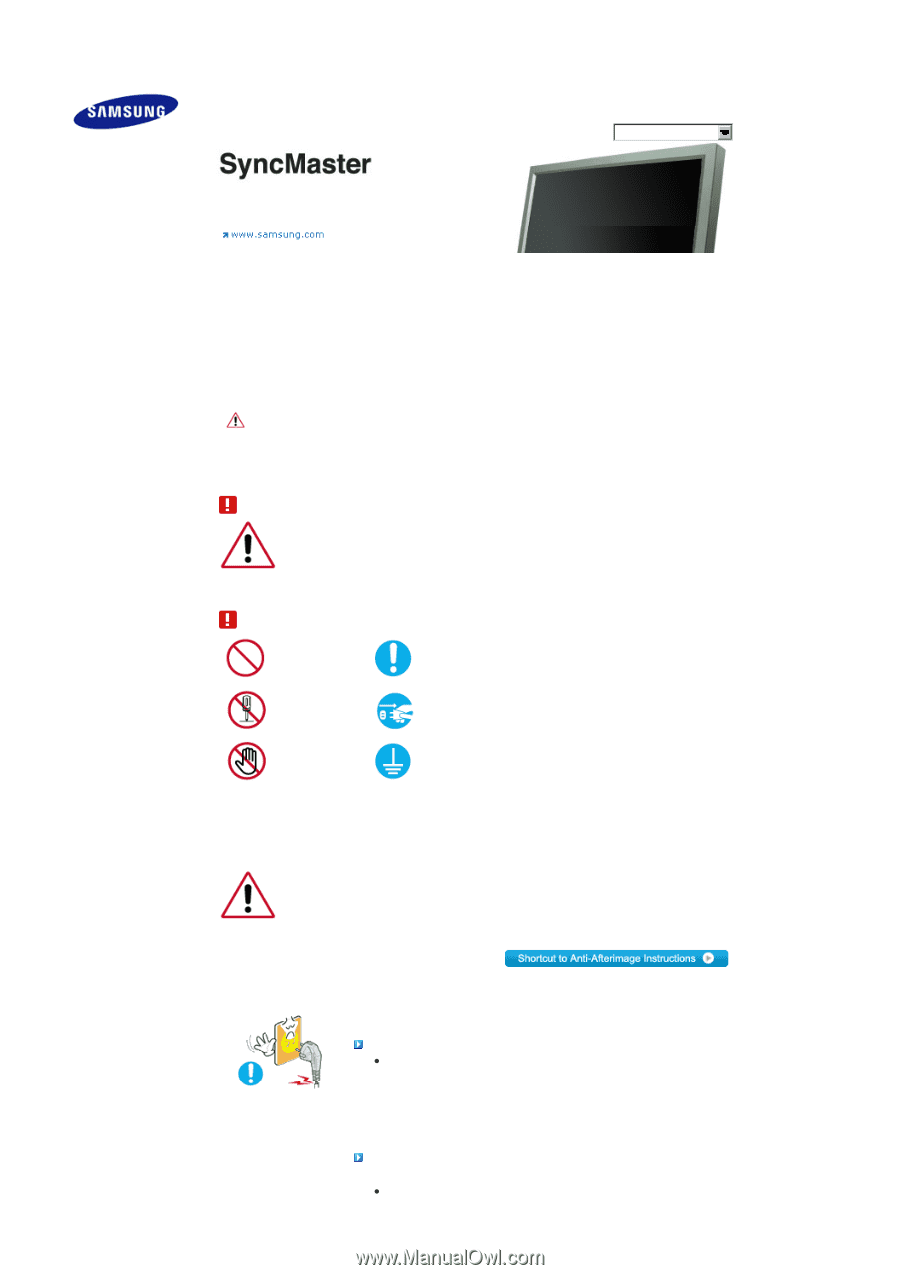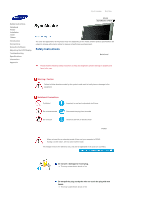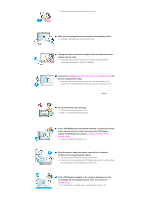Samsung 570DX User Manual (user Manual) (ver.1.0) (English) - Page 2
Safety Instructions, Notational, Power, Warning / Caution, Notational Conventions - specification
 |
UPC - 729507801155
View all Samsung 570DX manuals
Add to My Manuals
Save this manual to your list of manuals |
Page 2 highlights
Select Language Main Page Safety Instructions Notational Power Installation Clean Others Introduction Connections Using the Software Adjusting the LCD Display Troubleshooting Specifications Information Appendix Model SyncMaster 570DX The color and appearance of the product may vary depending on the model, and the product specifications are subject to change without prior notice for reasons of performance enhancement. Safety Instructions Notational Please read the following safety instructions as they are designed to prevent damage to property and harm to the user. Warning / Caution Failure to follow directions noted by this symbol could result in bodily harm or damage to the equipment. Notational Conventions Prohibited Do not disassemble Do not touch Important to read and understand at all times Disconnect the plug from the outlet Ground to prevent an electric shock Power When not used for an extended period of time, set your computer to DPMS. If using a screen saver, set it to active screen mode. The images here are for reference only, and are not applicable in all cases (or countries). Do not use a damaged or loose plug. z This may cause electric shock or fire. Do not pull the plug out by the wire nor touch the plug with wet hands. z This may cause electric shock or fire.