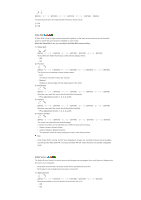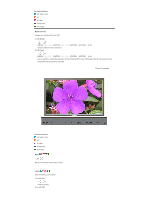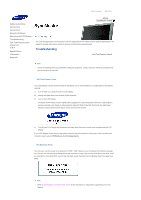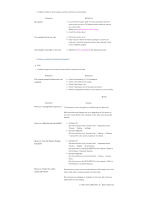Samsung 570DX User Manual (user Manual) (ver.1.0) (English) - Page 64
Direct Functions, Troubleshooting, Multi Control
 |
UPC - 729507801155
View all Samsung 570DX manuals
Add to My Manuals
Save this manual to your list of manuals |
Page 64 highlights
Available Modes PC / BNC / DVI AV S-Video Component DVI-Video Multi Control Assigns an individual ID to the SET. 1) ID Setup [MENU ENTER ENTER] → [ENTER] → [0~9] Assigns distinctive IDs to the SET. 2) ID Input [MENU ENTER ENTER] → [ENTER] → [0~9] Use to select the transmitter functions of the individual SET. Only a SET where the ID corresponds to the transmitter setting becomes activated. Direct Functions Available Modes PC / BNC / DVI AV S-Video Component DVI-Video MDC Moves to the Multi Control OSD screen. LOCK Sets the Safety Lock function. 1) Lock On It will be locked. 2) Lock Off

Available Modes
PC / BNC / DVI
AV
S-Video
Component
DVI-Video
Multi Control
Assigns an individual ID to the SET.
1)
ID Setup
[MENU]
→
[
∧
/
∨
]
→
[ENTER]
→
[
∧
/
∨
]
→
[ENTER]
→
[ENTER]
→
[0~9]
Assigns distinctive IDs to the SET.
2)
ID Input
[MENU]
→
[
∧
/
∨
]
→
[ENTER]
→
[
∧
/
∨
]
→
[ENTER]
→
[ENTER]
→
[0~9]
Use to select the transmitter functions of the individual SET. Only a SET where the ID corresponds to the
transmitter setting becomes activated.
Direct Functions
Available Modes
PC / BNC / DVI
AV
S-Video
Component
DVI-Video
MDC
Moves to the Multi Control OSD screen.
LOCK
Sets the Safety Lock function.
1)
Lock On
It will be locked.
2)
Lock Off