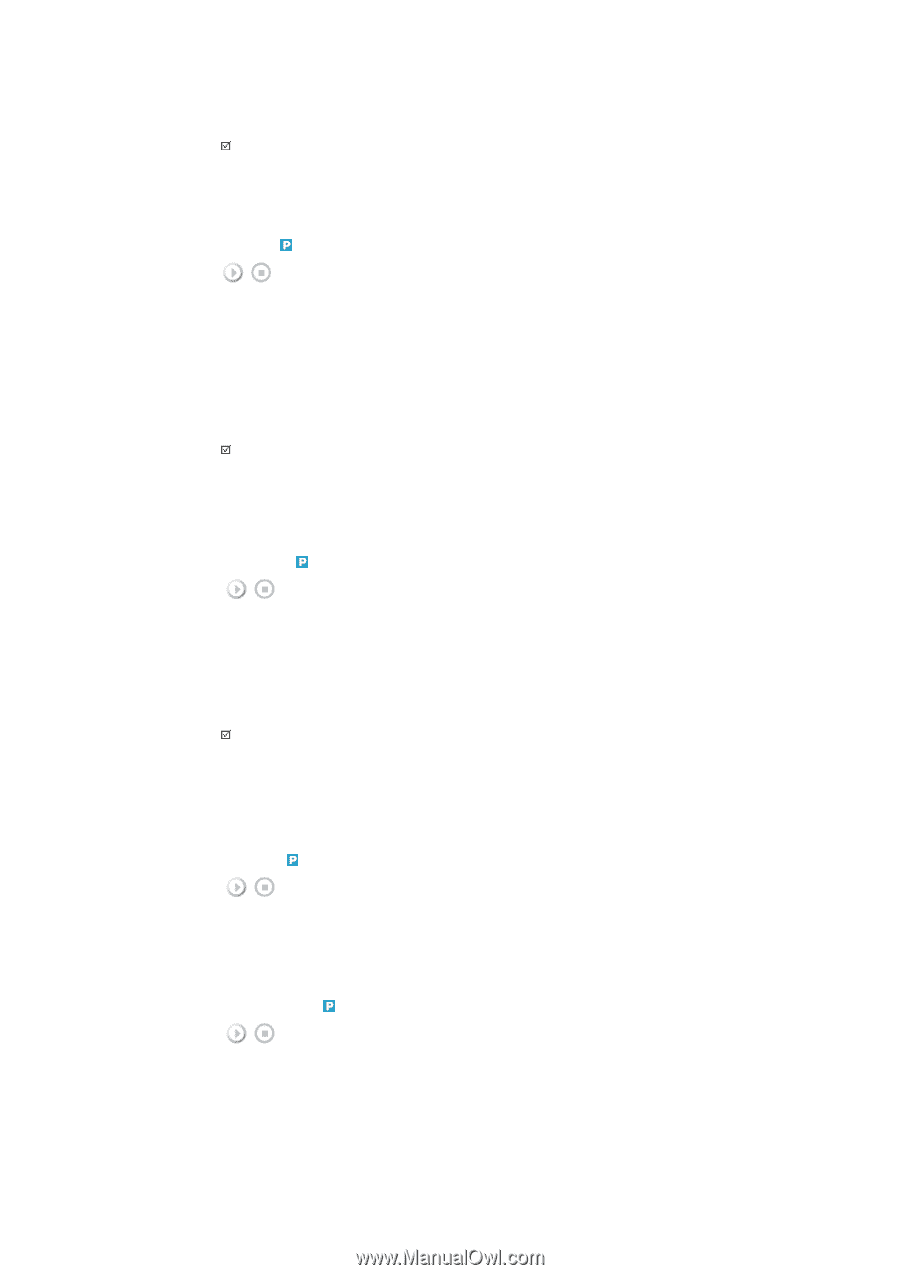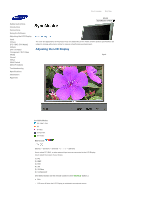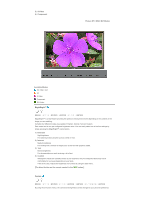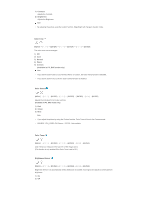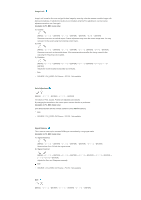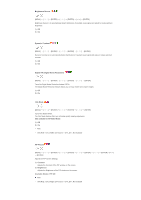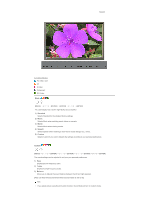Samsung 570DX User Manual (user Manual) (ver.1.0) (English) - Page 53
Contrast, Brightness, Normal, Custom, Available in PC, BNC mode only, Green, Color Tone, Color Control
 |
UPC - 729507801155
View all Samsung 570DX manuals
Add to My Manuals
Save this manual to your list of manuals |
Page 53 highlights
1) Contrast Adjusts the Contrast. 2) Brightness Adjusts the Brightness. Note • By adjusting the picture using the Custom function, MagicBright will change to Custom mode. Color Tone [MENU ENTER ENTER ENTER] The color tones can be changed. 1) Off 2) Cool 3) Normal 4) Warm 5) Custom (Available in PC, BNC mode only) Note • If you set the Color Tone to Cool, Normal, Warm, or Custom, the Color Temp function is disabled. • If you set the Color Tone to Off, the Color Control function is disabled Color Control [MENU ENTER ENTER] → [ENTER ENTER] Adjusts the individual R, G, B color controls. (Available in PC, BNC mode only) 1) Red 2) Green 3) Blue Note • If you adjust the picture by using the Custom function, Color Tone will turn to the Cusome mode. • SOURCE - DVI_VIDEO, DVI Source - PC DVI : Not available Color Temp [MENU ENTER ENTER ENTER] Color Temp is a measure of the 'warmth' of the image colors. (This function is only enabled if the Color Tone is set to Off.) Brightness Sensor [MENU ENTER ENTER ENTER] Brightness Sensor is to automatically detect distribution of inputted visual signal and adjust to create optimum brightness. 1) On 2) Off