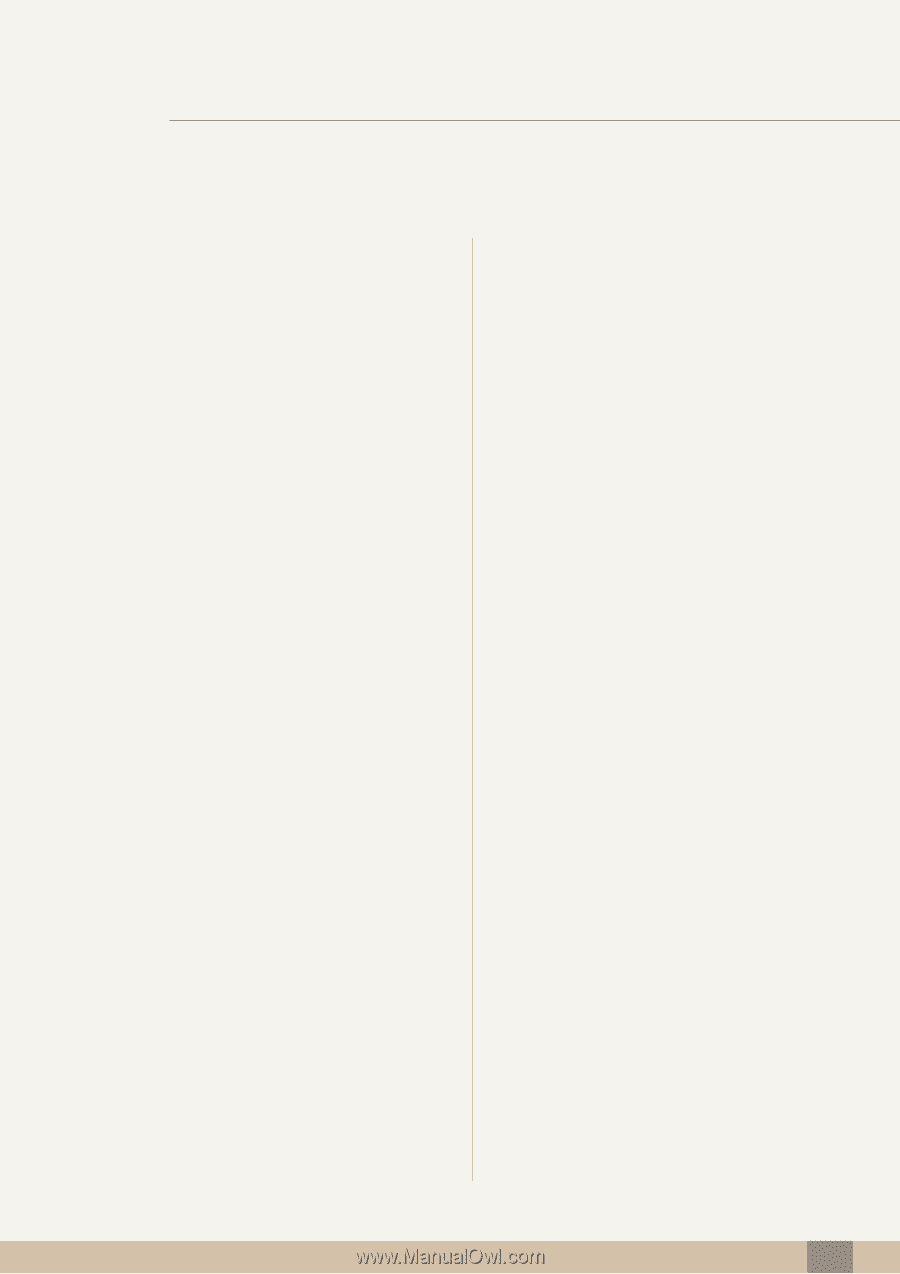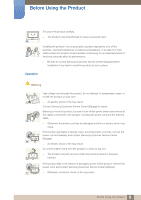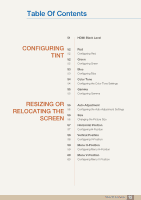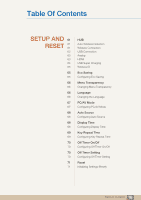Samsung C23A750X User Manual (user Manual) (ver.1.0) (English) - Page 13
Table Of Contents - 23
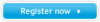 |
View all Samsung C23A750X manuals
Add to My Manuals
Save this manual to your list of manuals |
Page 13 highlights
Table Of Contents BEFORE USING 2 THE PRODUCT 2 2 3 3 4 4 4 4 6 8 12 Copyright Icons used in this manual Symbols for safety precautions Cleaning Cleaning Securing the Installation Space Precautions for storage Safety Precautions Electricity and Safety Installation Operation Correct posture to use the product PREPARATIONS 18 18 19 20 20 22 23 24 25 Checking the Contents Removing the Packaging Checking the Components Parts Frontal Buttons Reverse Side Left Side View Right Side View Adjusting the Product Tilt and Height USING "CENTRAL 26 STATION" 26 26 27 28 31 About "Central Station" Software Installation for Using "Central Station" Installing "SAMSUNG Central Station Setup" Connecting the Product to a PC to Use "Central Station" Connecting to a PC via Wireless USB Connecting to a PC via the USB Cable 13 Table Of Contents