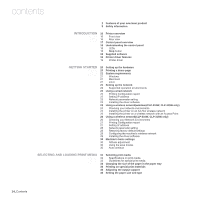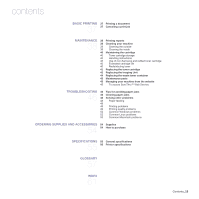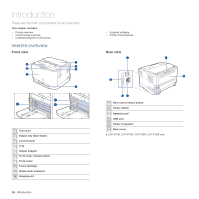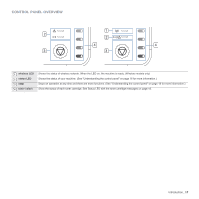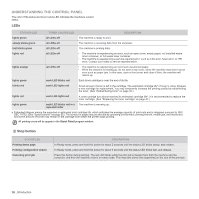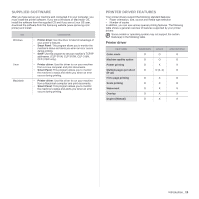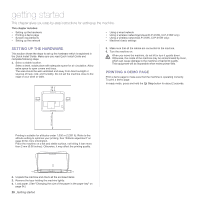Samsung CLP-315 User Manual (ENGLISH) - Page 15
Basic printing 37, Maintenance 38, Troubleshooting 46, Ordering supplies and accessories 54 - toner refill
 |
UPC - 635753721225
View all Samsung CLP-315 manuals
Add to My Manuals
Save this manual to your list of manuals |
Page 15 highlights
contents BASIC PRINTING 37 Printing a document 37 37 Canceling a print job MAINTENANCE 38 Printing reports 38 38 Cleaning your machine 38 Cleaning the outside 38 Cleaning the inside 40 Maintaining the cartridge 40 Toner cartridge storage 40 Handling instructions 40 Use of non-Samsung and refilled toner cartridge 40 Estimated cartridge life 40 Redistributing toner 41 Replacing the toner cartridge 42 Replacing the Imaging Unit 44 Replacing the waste toner container 45 Maintenance parts 45 Managing your machine from the website 45 To access SyncThru™ Web Service: TROUBLESHOOTING 46 Tips for avoiding paper jams 46 46 Clearing paper jams 48 Solving other problems 48 Paper feeding 48 48 Printing problems 49 Printing quality problems 52 Common Windows problems 52 Common Linux problems 53 Common Macintosh problems ORDERING SUPPLIES AND ACCESSORIES 54 Supplies 54 54 How to purchase SPECIFICATIONS 55 General specifications 55 56 Printer specifications GLOSSARY 57 INDEX 61 Contents_15