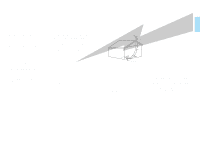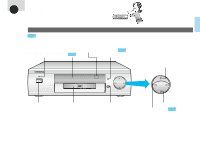Samsung DVD-927 User Manual - Page 10
Buttons for TV
 |
View all Samsung DVD-927 manuals
Add to My Manuals
Save this manual to your list of manuals |
Page 10 highlights
BEFORE USAGE Remote Control Buttons for DVD 37 AUDIO Selector To select Audio when playing a DVD disc. 38 SUBTITLE Selector To select the sub title when playing a DVD disc. 84 DISPLAY Button To see the current DISC mode. 39 81~82 ANGLE Selector To change the screen angle. CHAPTER Button To search chapters. 41~48,71 MENU Button To change audio, subtitle, angle, etc... 35~36,73 TITLE Button 35~65 DIRECTION Buttons When using the menus, press these buttons when you want to move to desired position. 35~66 ENTER Button To play a selected title. 43~66 RETURN Button To return to a previous menu. 40 SUBTITLE Button To turn subtitles on or off. LAST MEMORY 17 Buttons for TV PREV. CH Press to select the previous channel on the TV. 22 TV POWER Button 22 TV/VIDEO Selector To select TV or VIDEO. 49~66 SET UP/MUTE Selector To bring up the setup menu or to mute the TV sound temporarily. CHANNEL Selector VOLUME CONTROL Buttons If remote doesn't operate properly: 1.Check the polarity + - of the batteries (Dry-Cell) 2.Check if the batteries are drained. 3.Check if remote sensor is blocked by obsta- cles. 4.Check if there is any fluorescent lighting nearby • Note When '!!' appears while a button is being operated, it means that the function does not work the disc corrently playing. 18 BEFORE USAGE