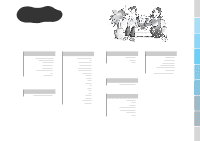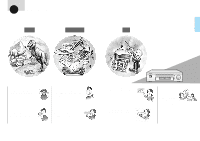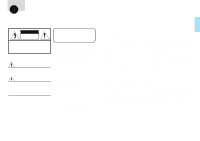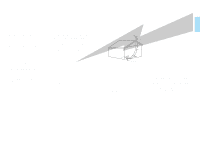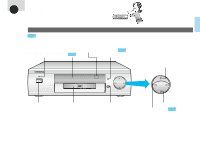Samsung DVD-927 User Manual - Page 7
Descriptions - FLT Display
 |
View all Samsung DVD-927 manuals
Add to My Manuals
Save this manual to your list of manuals |
Page 7 highlights
BEFORE USAGE BEFORE USAGE Descriptions - FLT Display FLT Display Title Indicator Track Indicator Chapter Memory Indicator Indicator Total play time Repeat Indicator Angle Indicator Remaining Time ON/STAND BY POWER Title/Track No. Indicator Operation Indicator Title/Track No. Indicator •Lights when the disc contains more than 14 titles. Adjusting Display Illumination Press 'DIMMER' Button. •Press once to dim the display. Press again to turn the display off. To return to normal illumination, press a third time. DIMMER DIMMER SKIP/SEARCH OPEN/CLOSE 11 12

DIMMER
ON/STAND BY
POWER
OPEN/CLOSE
SKIP/SEARCH
12
11
BEFORE
USAGE
Descriptions - FLT Display
FLT Display
Title Indicator
Track Indicator
Total play time
Repeat Indicator
Title/Track No. Indicator
Operation
Indicator
Memory
Indicator
Angle
Indicator
Remaining
Time
Chapter
Indicator
Title/Track No. Indicator
•
Lights when the disc contains
more than 14 titles.
DIMMER
Adjusting Display Illumination
Press 'DIMMER' Button.
•
Press once to dim the display. Press again to turn the
display off.
To return to normal illumination, press a third time.
BEFORE USAGE