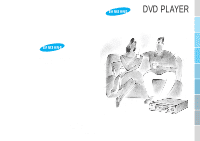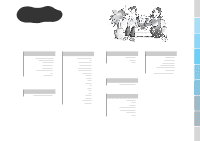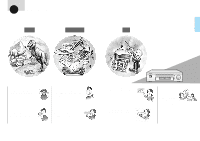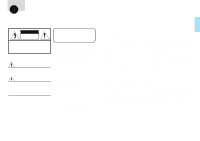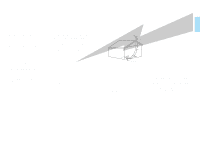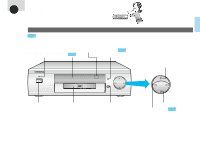Samsung DVD-927 User Manual - Page 6
Descriptions - Front Panel
 |
View all Samsung DVD-927 manuals
Add to My Manuals
Save this manual to your list of manuals |
Page 6 highlights
BEFORE USAGE BEFORE USAGE Descriptions - Front Panel Front Panel Refer to page mentioned POWER/STANDBY Indicator •When the unit is first plugged in, the indicator lights. When power is pressed on, the indicator goes out. Display 11~12 Remote Control Sensor FLT Brightness 12 Control Button •To control the brightness of the display STANDBY POWER DIMMER SKIP/SEARCH OPEN/CLOSE PLAY/PAUSE Button SKIP/SEARCH POWER Button •POWER ON/OFF Disc Tray •Place DVD, Video-CD, or CD here for playback. OPEN/CLOSE Button •To open or close the tray. STOP Button SKIP/SEARCH Buttons 80 •To skip or search scenes or music. 9 10

10
9
BEFORE
USAGE
Descriptions - Front Panel
Front Panel
POWER/STANDBYIndicator
•
When the unit is first plugged in, the indicator lights.
When power is pressed on, the indicator goes out.
FLTBrightness
Control Button
•
To control the brightness of the display
POWER Button
•
POWER ON/OFF
Disc Tray
•
Place DVD, Video-CD, or CD
here for playback.
OPEN/CLOSE Button
•
To open or close the tray.
SKIP/SEARCH Buttons
•
To skip or search scenes or music.
STOP Button
PLAY/PAUSE Button
Remote Control
Sensor
Display
Refer to page mentioned
11~12
12
80
BEFORE USAGE
STANDBY
POWER
OPEN/CLOSE
SKIP/SEARCH
SKIP/SEARCH
DIMMER