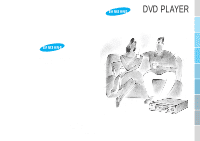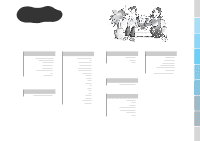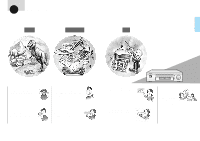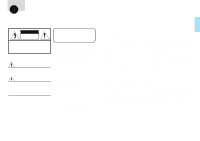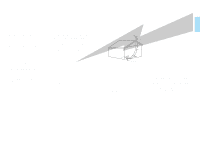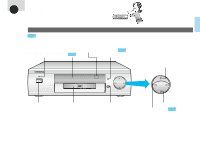Samsung DVD-927 User Manual - Page 2
Excellent Sound, Clear Screen
 |
View all Samsung DVD-927 manuals
Add to My Manuals
Save this manual to your list of manuals |
Page 2 highlights
Excellent Sound! Clear Screen! BEFORE USAGE CONNECTIONS DVD VIDEO-CD C D BEFORE USAGE Disc Features 3 Safety Instructions 5 Descriptions-Front Panel 9 Descriptions-FLT Display 11 Descriptions-Rear Panel 13 Remote Control 15 Controlling your TV with the Remote 19 Preparation before usage 21 CONNECTIONS Connections 23 DVD How to Play a DVD 33 How to change to Another Title while in Play 35 How to change Audio 37 How to change Subtitle 38 How to change Angle 39 How to select Subtitle 40 How to use the On-Screen Menus 41 How to select Audio Languages 43 How to select the desired Subtitle 45 How to select the desired Screen Angle 47 How to change the SetUp Menu 49 How to set up Screen Menu Language 51 How to set up the Audio Language 53 How to set up the Subtitle Language 55 How to set up the Screen Angle Mark 57 How to set up the Parental Level 59 How to set up the Screen Ratios 61 How to set up Audio Output 63 How to set up Surround Sound 65 VIDEO-CD How to play a VIDEO-CD 69 How to use the Menu Function 71 How to use the Disc View Function 73 CD How to play a CD 77 BEFORE MAKING A REPAIR INQUIRY Disc type and characteristics 91 Maintenance and Storage 92 Troubleshooting Guide 94 Definition of Terms 95 Specifications 96 Audio & Subtitle Languages 97 Warranty 99 BASIC FUNCTIONS Search and Skip Functions 80 To Perform Time or Chapter Search 81 Slow Motion and Step Playback 83 Display Function 84 Repeat Playback 85 To Program in desired order 87 To playback from the last stop point 89 1 2 BASICFUNCTIONS SERVICE