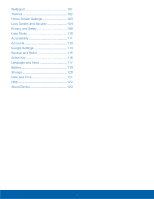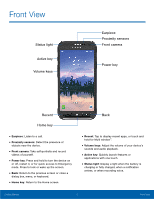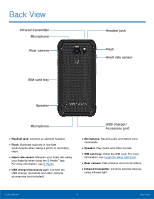Samsung Galaxy S6 active User Manual - Page 10
Assemble Your Device, This helps you
 |
View all Samsung Galaxy S6 active manuals
Add to My Manuals
Save this manual to your list of manuals |
Page 10 highlights
Assemble Your Device This section helps you to assemble your device. Install the Nano SIM Card When you subscribe to a cellular network, you are provided with a plug-in SIM card. During activation, your SIM card is loaded with your subscription details, such as your Personal Identification Number (PIN), available optional services, and other features. Warning: Please be careful when handling the SIM card to avoid damaging it. Keep all SIM cards out of reach of small children. Caution: Exercise care when using the removal tool to eject the internal SIM card tray. 1. Carefully pull the SIM card tray out of the slot. 2. Place the SIM card on the tray. • Make sure that the card's gold contacts face down into the device and that the card is positioned as shown. 3. Slide the SIM card tray back into the slot. Caution: If the SIM card is not inserted correctly, the device cannot detect it. Reorient the SIM card and place it back into the slot if it is not detected. Maintaining Water and Dust Resistance This device is rated IP67 using the Ingress Protection rating system. Your device has been tested in a controlled environment and shown to be water and dust resistant in certain circumstances (meets requirements of classification IP67 as described by the international standard IEC 60529 - Degrees of Protection provided by Enclosures [IP Code]; test conditions: 15-35°C, 86-106 kPa, 1.0 meter, for 30 minutes). Despite this classification, your device is not impervious to water damage in any situation. It is important that all compartments are closed tightly. Follow these tips carefully to prevent damage to the device. • Whenever your device gets wet, dry it thoroughly with a clean, soft cloth. • Do not expose the device to salt water or ionized water, or to water over 1.0 meter deep for more than 30 minutes. If your device is exposed to fresh water, dry it thoroughly with a clean, soft cloth. If the device is exposed to any liquid other than fresh water, rinse the device with fresh water immediately and dry it thoroughly with a clean, soft cloth. Failure to rinse the device in fresh water and dry it as instructed may cause the device to suffer from operability or cosmetic issues. • Do not expose the device to water at high pressure. • If the device is dropped or receives an impact, the water and dust resistant features of the device may be damaged. • The touchscreen and other features may not work properly if the device is used in water or in other liquids. [040616] Getting Started 4 Assemble Your Device