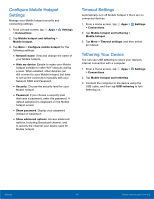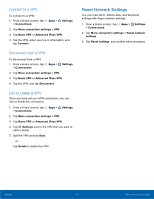Samsung Galaxy S6 active User Manual - Page 94
Mobile Networks, Control your device's access, to networks and mobile data, service.
 |
View all Samsung Galaxy S6 active manuals
Add to My Manuals
Save this manual to your list of manuals |
Page 94 highlights
Mobile Networks Control your device's access to networks and mobile data service. 1. From a Home screen, tap Apps > Settings > Connections. 2. Tap Mobile networks for options: • Mobile data: Allow your device to connect to a mobile data network. • International Data Roaming: Allow your device to connect to data services while roaming. Significantly higher charges may result. • Access Point Names: Choose or add APNs. • Network operators: Choose available and preferred networks. AT&T MicroCell To search for an AT&T MicroCell: 1. From a Home screen, tap Apps > Settings > Connections. 2. Tap Mobile networks. 3. Tap Network operators > Search for AT&T MicroCell. Your AT&T MicroCell must be installed and activated before you can connect to it. For more information, visit att.com/esupport. Settings 88 Mobile Networks