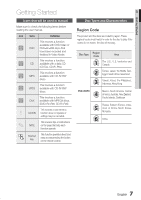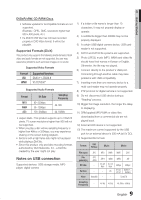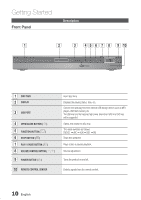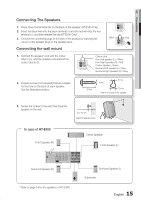Samsung HT-E350 User Manual - Page 10
Description - no arc
 |
View all Samsung HT-E350 manuals
Add to My Manuals
Save this manual to your list of manuals |
Page 10 highlights
Getting Started Front Panel Description 1 2 3 4 5 6 7 8 9 10 5V 500mA 1 DISC TRAY 2 DISPLAY 3 USB PORT 4 OPEN/CLOSE BUTTON ( ) 5 FUNCTION BUTTON ( ) 6 STOP BUTTON ( ) 7 PLAY / PAUSE BUTTON ( ) 8 VOLUME CONTROL BUTTON ( , ) 9 POWER BUTTON ( ) 10 REMOTE CONTROL SENSOR Insert disc here. Displays the playing status, time, etc. Connect here and play files from external USB storage devices such as MP3 players, USB flash memory, etc. The USB memory that requires high power (more than 500mA at 5V) may not be supported. Opens and closes the disc tray. The mode switches as follows : DVD/CD ➞ ARC ➞ AUX ➞ USB ➞ FM Stops disc playback. Plays a disc or pauses playback. Volume adjustment. Turns the product on and off. Detects signals from the remote control. 10 English