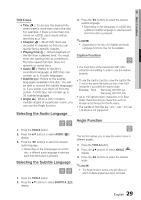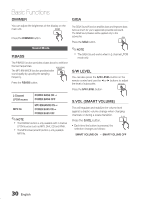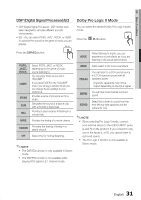Samsung HT-E350 User Manual - Page 27
Step Motion Play, Minute Skip function, Using the Disc Menu, Repeat Playback
 |
View all Samsung HT-E350 manuals
Add to My Manuals
Save this manual to your list of manuals |
Page 27 highlights
0 04 Basic Functions Step Motion Play Using the Title Menu MUTE dD Press the PAUSE button repeatedly. • The picture moves forward one frame each time the button is pressed during playback. ✎✎NOTE `` No sound is heard during step motion playback. 5 Minute Skip function POWER D DVD RECEIVER/TV During playback, press the _,+ button. • Playback skips 5 minutes forward whenever 1you press the + button. • Playback skips 5 minutes backward wheneve4r you press the _ button. ✎✎NOTE 7 `` This function is available only for the DivX that contains time information. VOL REPEAT d TUNING /CH For DVDs containing multiple titles, you can view the title of each movie. DISC MENU MENU TITLE MENU 1. During playback, press the TITLE MENU button on the remote control. 2. Press the $%_+ buttoTOnOLsS to make INFO the desired selection, then press the ENTER button. FUNCTION TV SOURCE ✎✎NOTE POWER `` Depending on the disc,REmTUeRNnuDsVDeRtuECpEIViEteR/mTV s maEXyIT varySLEaEnP d this menu may not be available. TUNER MEMORY MO/ST CD RIPPING A B C D 2Repea3t PlaybackDIMMER 1 2 S . VOL AUDIO UPSCALE P .BASS 56 dB4 AD5 FUNCTION TV SOURC SLEEP 3 6 89 7 89 DVD/DivX Repeat DSP /EQ DSP /EQ 0 0You can repeat the title, chapter or the section(A-B Repeat) of the DVD/DivX. Using the Disc Menu d VOL You can view the menus for the audio language, subtitle language, profile, etc. DISC MENU 1. During playback, press the DISC MENU button on the remote control. 2. Press the $%_+ buttons to make TOOLS the desired selection, then press the ENTER button. Repeat OFF MUTE MUTE TUNING REPEAT /CH VOL 1. During DVD/DivX playback, press the REPEAT MENU RETIPTLEEMAENTU button on the remote control. 2. Press the $% buttons to selecDtISaC MENU MENU desired repeat mode, then press the ENTIENFRO button. 3. Press the ▲▼ buttons to selectTOOOLFS F to return to normal play, then press the ENTER button. TUNING /CH TITLE MENU INFO ✎✎NOTE RETURN `` Depending on the disc, menu setup items may Z ETXIiTtle ➞ Chapter ➞ A - ➞ Off D vary and this menu may not be available. TUNER MEMORY MO/ST CDTRIiPtPlIeNG➞ Folder ➞ All ➞ OffRETURN A B C D EXIT DIMMER S . VOL AUDIO UPSCALE P .BASS TUNER MEMORY MO/ST CD RIPPIN A B C D DIMMER S . VOL AUDIO UPSCA 27 P .BASS English