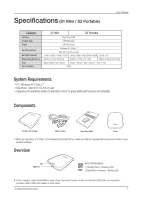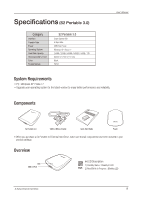Samsung HX-MU064DA User Manual (user Manual) (ver.1.0) (English) - Page 12
Macintosh
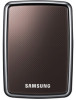 |
UPC - 729507528113
View all Samsung HX-MU064DA manuals
Add to My Manuals
Save this manual to your list of manuals |
Page 12 highlights
User's Manual Macintosh Connect your S-Series External Hard Drive to the computer. Your Macintosh operating system will then generate a SAMSUNG. Figure 7. Macintosh External HDD connection icon After clicking the SAMSUNG icon, the following folder will appear. Figure 8. Macintosh Folders You are now ready to use the Samsung S-Series External Hard Drive. Stop & Read (Software included with your S-Series External Hard Drive does not support the Mac operating environment.) S-Series External Hard Drive 12

Macintosh
Connect your S-Series External Hard Drive to the computer. Your Macintosh operating system will then
generate a SAMSUNG.
Figure 7.
Macintosh External HDD connection icon
Figure 8.
Macintosh Folders
After clicking the SAMSUNG icon, the following folder will appear.
You are now ready to use the Samsung S-Series External Hard Drive.
(Software included with your S-Series External Hard Drive does not support the Mac operating environment.)
Stop & Read
S-Series External Hard Drive
12
User’s Manual