Samsung HX-MU064DA User Manual (user Manual) (ver.1.0) (English) - Page 25
Quick Backup
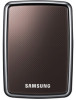 |
UPC - 729507528113
View all Samsung HX-MU064DA manuals
Add to My Manuals
Save this manual to your list of manuals |
Page 25 highlights
Quick Backup Select file(s) and/or folder(s) you wish to back up. Right-click on your selection and then select "Quick Backup" from the context menu. Figure 27. Original File Selection Screen - Quick Backup User's Manual Figure 28. Backup Completion Dialog Quick Backup will only function with the backup device properly configured. Stop & Read Files and folder that have been backed up with Quick Backup are automatically stored as backups of originals. S-Series External Hard Drive 25

Figure 27.
Original File Selection Screen – Quick Backup
Figure 28.
Backup Completion Dialog
S-Series External Hard Drive
25
User’s Manual
Quick Backup
Select file(s) and/or folder(s) you wish to back up. Right-click on your selection and then select
“Quick Backup” from the context menu.
Quick Backup will only function with the backup device properly configured.
Files and folder that have been backed up with Quick Backup are automatically stored as backups of originals.
Stop & Read














