Samsung HX-MU064DA User Manual (user Manual) (ver.1.0) (English) - Page 18
Select the destination for Samsung Auto Backup
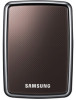 |
UPC - 729507528113
View all Samsung HX-MU064DA manuals
Add to My Manuals
Save this manual to your list of manuals |
Page 18 highlights
5. Click "Next." User's Manual 6. The dialog will display the end user license agreement. Carefully read the agreement. Select "yes". 7. Select the destination for Samsung Auto Backup installation and then click "Next." 8. Select the folder under which you wish the Samsung Auto Backup icon to be registered. Then, click "Next." S-Series External Hard Drive 18

User’s Manual
S-Series External Hard Drive
18
5. Click “Next.”
6. The dialog will display the end user license agreement.
Carefully read the agreement. Select “yes”.
7. Select the destination for Samsung Auto Backup
installation and then click “Next.”
8. Select the folder under which you wish the Samsung
Auto Backup icon to be registered. Then, click “Next.”














