Samsung HX-MU064DA User Manual (user Manual) (ver.1.0) (English) - Page 29
Samsung SecretZone™
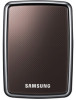 |
UPC - 729507528113
View all Samsung HX-MU064DA manuals
Add to My Manuals
Save this manual to your list of manuals |
Page 29 highlights
User's Manual Samsung SecretZone™ Samsung SecretZone™ is an information privacy software application operating in the Windows environment. Samsung SecretZone™ enables you to save and protect important and private data from others with ease. Samsung SecretZone™ Installation 1.You will see the following dialog the first time you connect your S-Series External Hard Drive to the computer. 2. Select "Install Samsung tools" and then click "OK." 3.Select "Install Samsung SecretZone™ ". 4. Once the preparation process is complete, InstallShield Wizard's greeting dialog will display. 5. Click "Next." S-Series External Hard Drive 29

S-Series External Hard Drive
29
User’s Manual
Samsung SecretZone™ is an information privacy software application operating in the Windows environment.
Samsung SecretZone™ enables you to save and protect important and private data from others with ease.
Samsung SecretZone™
Samsung SecretZone™ Installation
1.You will see the following dialog the first time you
connect your S-Series External Hard Drive
to the computer.
2. Select “Install Samsung tools” and then click “OK.”
3.Select “Install Samsung SecretZone™ ”.
4. Once the preparation process is complete,
InstallShield Wizard’s greeting dialog will display.
5. Click “Next.”














