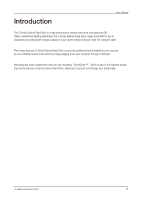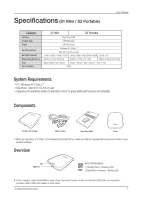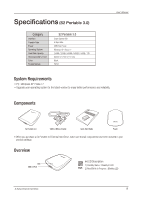Samsung HX-MU064DA User Manual (user Manual) (ver.1.0) (English) - Page 6
Introduction
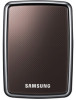 |
UPC - 729507528113
View all Samsung HX-MU064DA manuals
Add to My Manuals
Save this manual to your list of manuals |
Page 6 highlights
Introduction User's Manual The S-Series External Hard Drive is a high-performance external hard drive that supports USB. Unlike conventional desktop disk drives, the S-Series External Hard Drive makes it possible for you to instantaneously add greater storage capacity to your system without having to take the computer apart. This means that your S-Series External Hard Drive comes fully partitioned and formatted for your use and you can instantly access to the drive by simply plugging it into your computer through a USB port. Rebooting and other cumbersome steps are not necessary. "SecretZone™" , which is part of the software bundle that comes with your S-Series External Hard Drive, allows you to protect and manage your private data. S-Series External Hard Drive 6