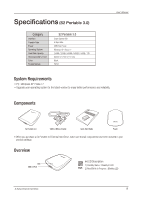Samsung HX-MU064DA User Manual (user Manual) (ver.1.0) (English) - Page 13
Using your S-Series
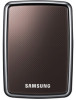 |
UPC - 729507528113
View all Samsung HX-MU064DA manuals
Add to My Manuals
Save this manual to your list of manuals |
Page 13 highlights
Using your S-Series User's Manual Copying / Moving Files Now that you h ave successfully installed your new S-Series External Hard Drive, you copy or move files or whole folders from your new S-Series to your computer and vice-versa. It is important to understand the difference between Copy and Move. Copy : is to make a duplicate folder or file and store it so that you have two copies. Stop & Read Move : is to take a folder or file from one location and put it into another. WHEN YOU MOVE A FOLDER OR FILE, YOU NO LONGER HAVE A BACKUP COPY. Copy and paste files from the computer to the S-Series External Hard Drive (Removable Disk Method). Removable Disk Method For the purposes of this manual, we will make a copy of the Temp folder on the C drive of your computer and copy it to the S-Series External Hard Drive. From the Windows Desktop click: Start Programs Accessories Windows Explorer Figure 9. Getting to the Windows Explorer From the Windows Explorer, you will see various drive letters; A, C, your C drive is your local Hard Drive. The S-Series will most likely be the E drive however, it could be any drive letter. For the purposes of this manual, we will assume that the S-Series is the E drive. As well, for practice copying folders and files, we will copy the Temp folder onto the S-Series. S-Series External Hard Drive 13