Samsung Kids Tab E Lite User Manual - Page 19
Common Options, More options, Delete, Share, Checkbox
 |
View all Samsung Kids Tab E Lite manuals
Add to My Manuals
Save this manual to your list of manuals |
Page 19 highlights
Common Options The device uses basic command options to perform common actions. • More options: Tap to view more menu options for a screen. This often allows you to select items to delete or share. • Delete: Tap to select items to delete. • Share: Tap to select items to share, and a sharing method. • Edit: Tap to customize the screen. • On/Off button: Tap to turn the option on ( ) or off ( ). • Checkbox: Tap to enable or select. When enabled, a checkmark is displayed. You can often tap a checkbox at the top of the screen to select all. • Menu: Tap to view available options for the field. Know Your Device 14 Navigation
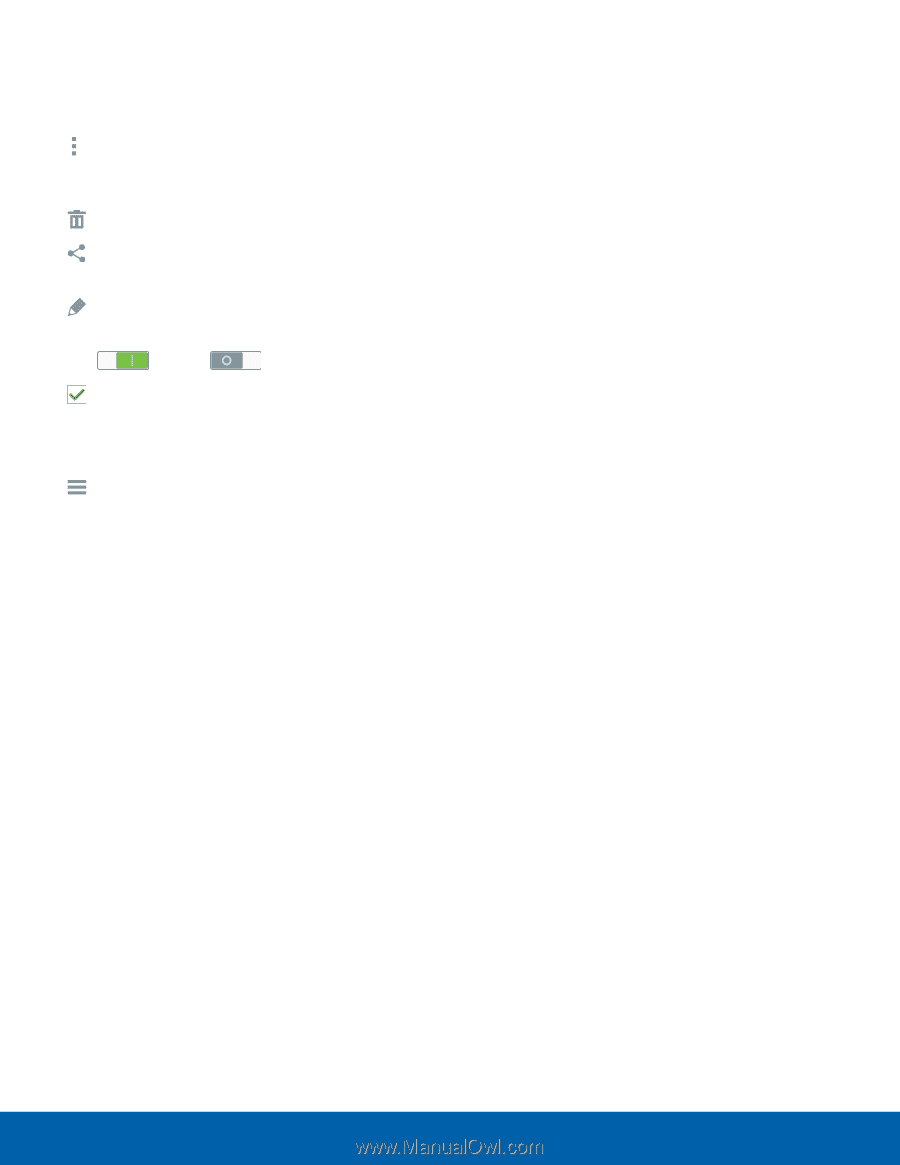
14
Navigation
Know Your Device
Common Options
The device uses basic command options to perForm
common actions.
More options
: Tap to view more menu options
For a screen. This oFten allows you to select items
to delete or share.
•
Delete
: Tap to select items to delete.
•
Share
: Tap to select items to share, and a
sharing method.
•
Edit
: Tap to customize the screen.
•
•
On/O³ button
: Tap to turn the option
on
or o²
.
(
)
(
)
Checkbox
: Tap to enable or select. When
enabled, a checkmark is displayed. You can
oFten tap a checkbox at the top oF the screen to
select all.
•
Menu
: Tap to view available options For
the feld.
•














