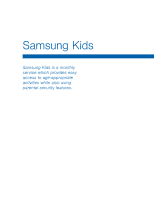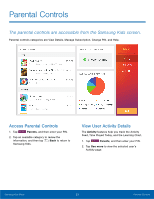Samsung Kids Tab E Lite User Manual - Page 31
Samsung Kids Applications Screen, Swipe in any direction to view the, application types.
 |
View all Samsung Kids Tab E Lite manuals
Add to My Manuals
Save this manual to your list of manuals |
Page 31 highlights
Samsung Kids Applications Screen Once you select a category type, applications display. Navigate the Applications Screen 1. Swipe in any direction to view the application types. 2. Tap an application to download, and then tap Download. 3. Tap Exit to return to the Samsung Kids Home screen. Samsung Kids Mode 26 Samsung Kids Applications Screen
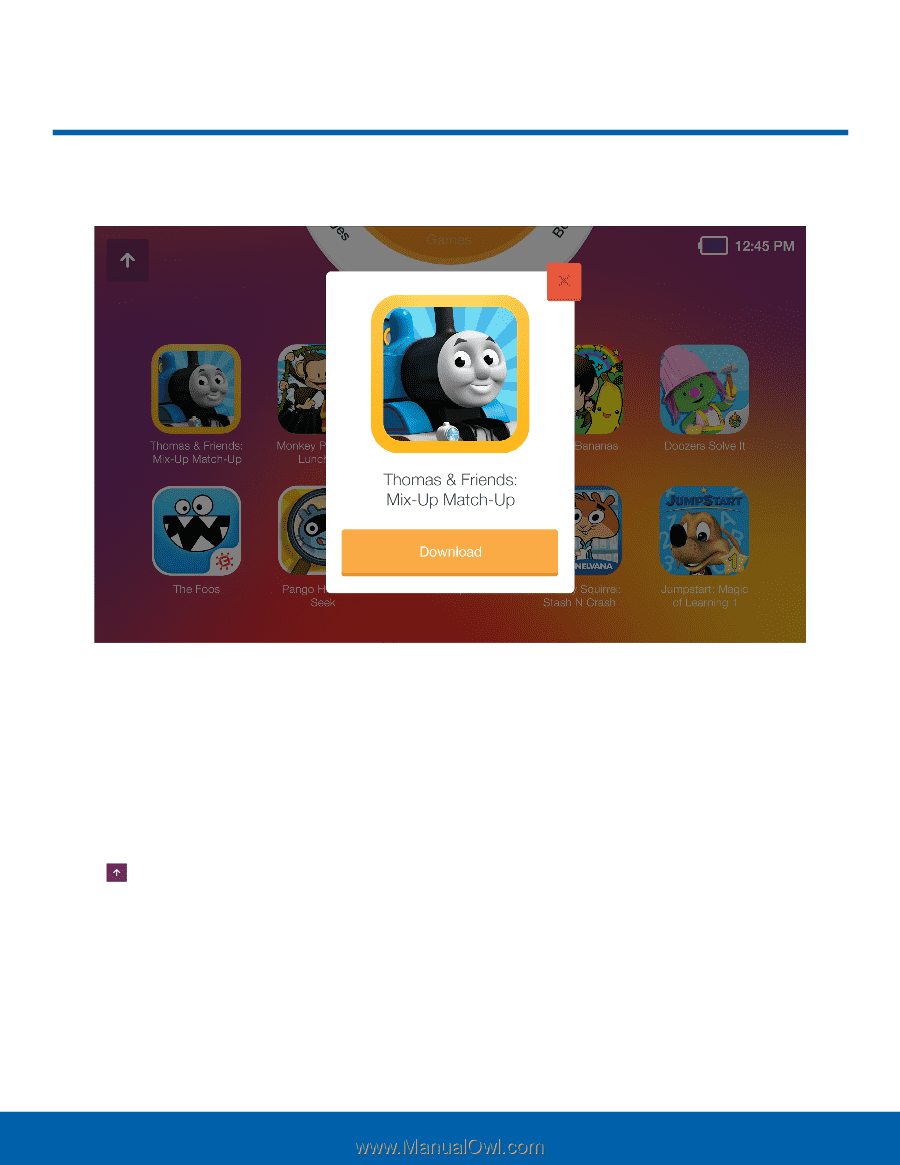
26
Samsung Kids Applications Screen
Samsung Kids Mode
Samsung Kids Applications Screen±
Once you select a category type, applications display.±
Navigate the Applications
Screen
1. Swipe in any direction to view the
application types.
2. Tap an application to download, and then tap
Download
.
3. Tap
Exit
to return to the Samsung Kids
Home screen.