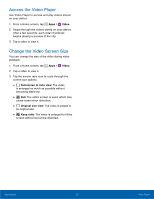Samsung Kids Tab E Lite User Manual - Page 55
My Files, Download History, Local Storage
 |
View all Samsung Kids Tab E Lite manuals
Add to My Manuals
Save this manual to your list of manuals |
Page 55 highlights
My Files Access files stored on your device, including images, videos, music, and sound clips. To view files in My Files: 1. From a Home screen, tap My Files. Apps > 2. Tap a category to view the relevant files or folders. 3. Tap a file or folder to open it. File Groups Files stored in the device are organized into the following groups: • Images: View image files. • Videos: View video files. • Audio: View audio files. • Documents: View document files. • Downloaded apps: View downloaded apps. Download History The following category is available enter Download history: • Download history: View all apps and files that have been downloaded to the device. Local Storage To view folder and files located on the device: ► Tap Folders > Device storage. To view folders and files located on the optional memory card (not included): ► Tap Folders > SD card. My Files Options ► From a Home screen, tap My Files. Apps > The following options are available: • Search: Search for a file or folder. • Display mode: Choose whether to view files as thumbnails or lists. • More options: Tap for more options. Applications 50 My Files