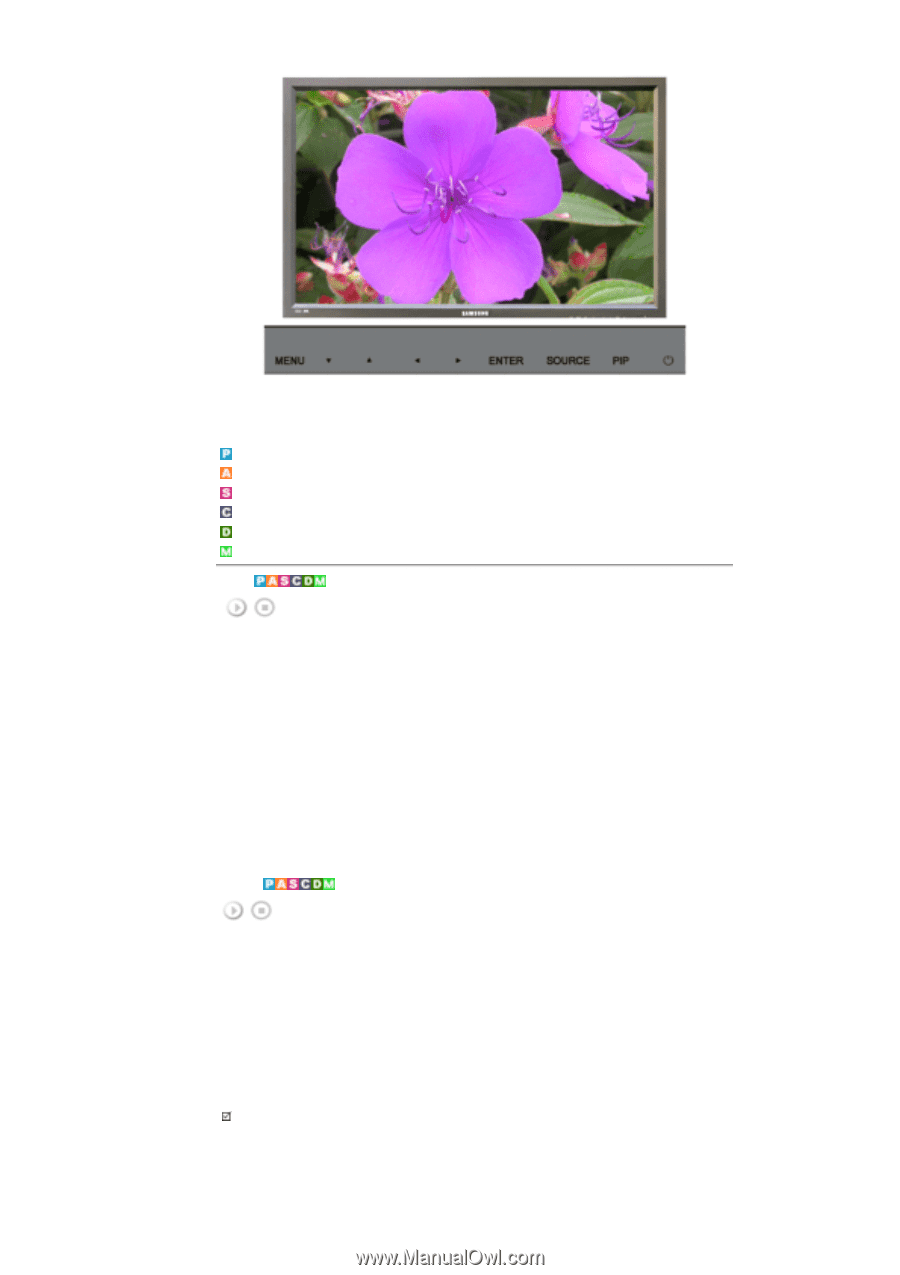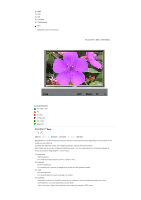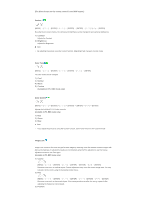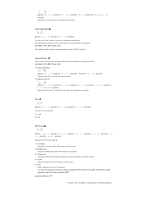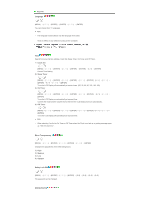Samsung LS40BHPNB/XAA User Manual (ENGLISH) - Page 123
Setup, Custom
 |
View all Samsung LS40BHPNB/XAA manuals
Add to My Manuals
Save this manual to your list of manuals |
Page 123 highlights
Available Modes PC / BNC / DVI AV S-Video Component DVI-Video MagicNet Mode [MENU ENTER] → [ENTER ENTER] The LCD Display has a built-in high fidelity stereo amplifier. 1) Standard Selects Standard for the standard factory settings. 2) Music Selects Music when watching music videos or concerts. 3) Movie Selects Movie when viewing movies. 4) Speech Selects Speech when watching a show that is mostly dialogue (i.e., news). 5) Custom Selects Custom if you want to Adjusts the settings according to your personal preferences. Custom [MENU ENTER ENTER ENTER ENTER] The sound settings can be adjusted to suit your your personal preferences. 1) Bass Emphasizes low frequency audio. 2) Treble Emphasizes high frequency audio. 3) Balance Allows you to Adjusts the sound balance between the left and right speakers. [You can hear the sound even when sound value is set to 0.] Note • If you adjust picture using Sound Custom function, Sound Mode will turn to Custom mode.