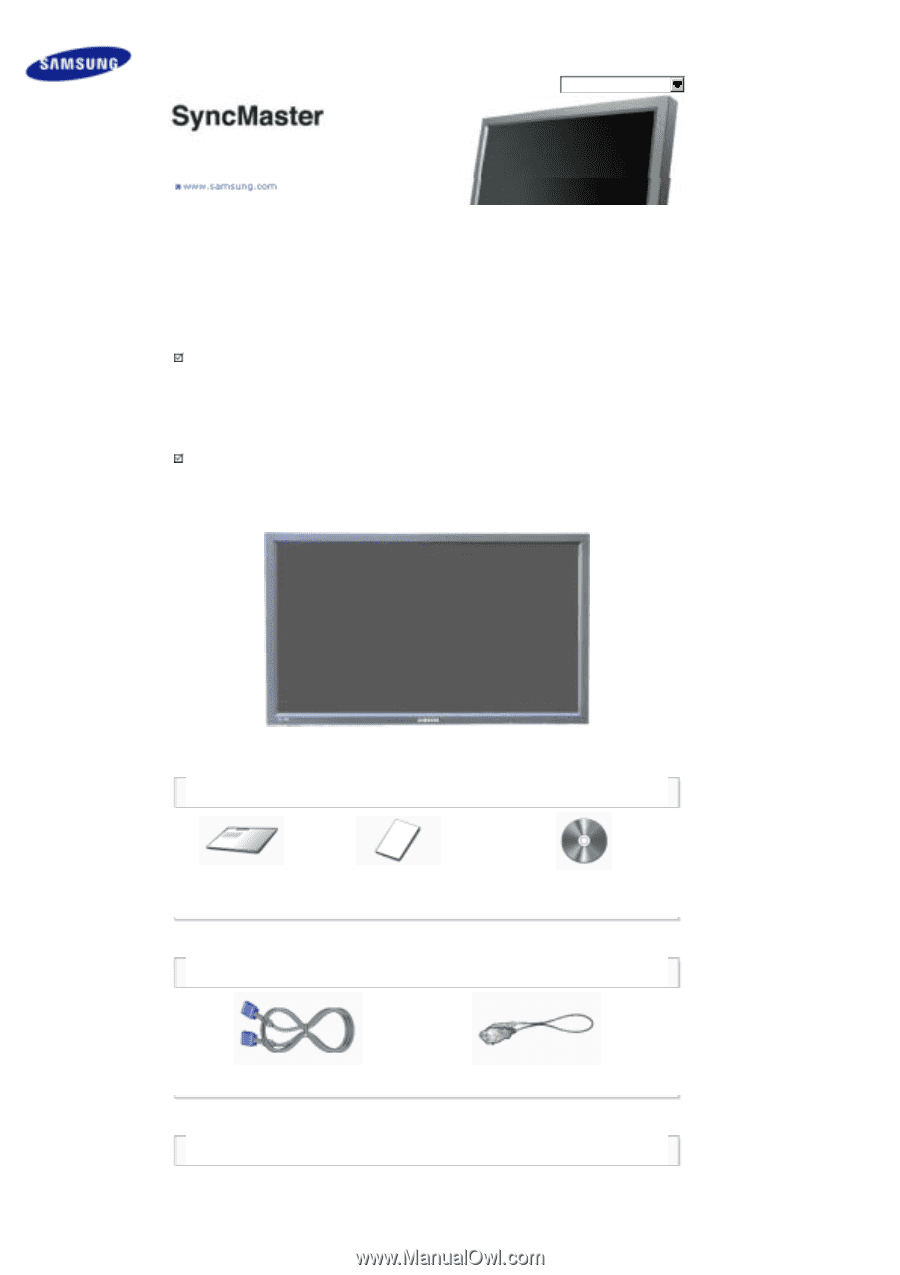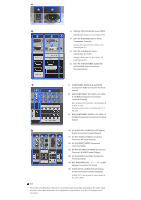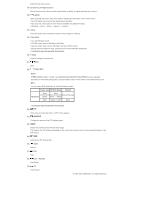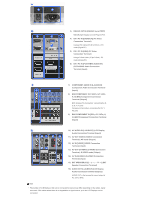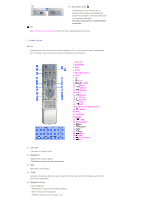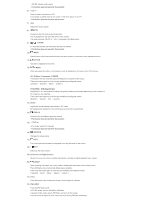Samsung LS40BHPNB/XAA User Manual (ENGLISH) - Page 18
SyncMaster 400PX/460PX, Package Contents, X
 |
View all Samsung LS40BHPNB/XAA manuals
Add to My Manuals
Save this manual to your list of manuals |
Page 18 highlights
Select Language Main Page SyncMaster 400PX / 460PX Model Safety Instructions Introduction Package Contents Your LCD Display Machanical Layout Connections Using the Software Adjusting the LCD Display Troubleshooting Specifications Information Appendix The color and appearance of the product may vary depending on the model, and the product specifications are subject to change without prior notice for reasons of performance enhancement. Introduction Package Contents Note • Please make sure the following items are included with your LCD Display. If any items are missing, contact your dealer. Contact a local dealer to buy optional items. Note • This stand is not for the Floor Standing Type. Manuals LCD Display Quick Setup Guide Warranty Card (Not available in all locations) User's Guide, MDC Software Cables D-Sub Cable Other Power Cord