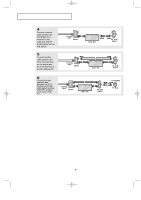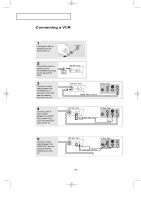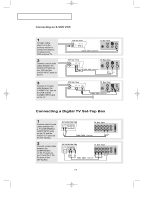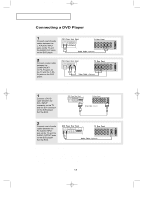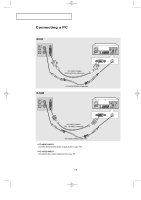Samsung LTN226W User Manual (user Manual) (ver.1.0) (English) - Page 21
Connecting a PC - model
 |
View all Samsung LTN226W manuals
Add to My Manuals
Save this manual to your list of manuals |
Page 21 highlights
06.CHAPTER2_EN 9/2/03 3:24 AM Page 13 I N S TA L L AT I O N Connecting a PC Note: This figure shows the Standard Connector-jack panel. The actual configuration on your TV may be different, depending on the model. DVI-D TV rear panel PC rear D-SUB TV rear panel PC rear • PC AUDIO INPUT Connect these to the audio-output jacks on your PC. • PC VIDEO INPUT Connect to the video output port on your PC. English-13

English-
13
I
NSTALLATION
Connecting a PC
Note: This figure shows the Standard Connector-jack panel. The actual configuration on
your TV may be different, depending on the model.
• PC AUDIO INPUT
Connect these to the audio-output jacks on your PC.
• PC VIDEO INPUT
Connect to the video output port on your PC.
TV rear panel
PC rear
TV rear panel
PC rear
DVI-D
D-SUB
06.CHAPTER2_EN
9/2/03 3:24 AM
Page 13