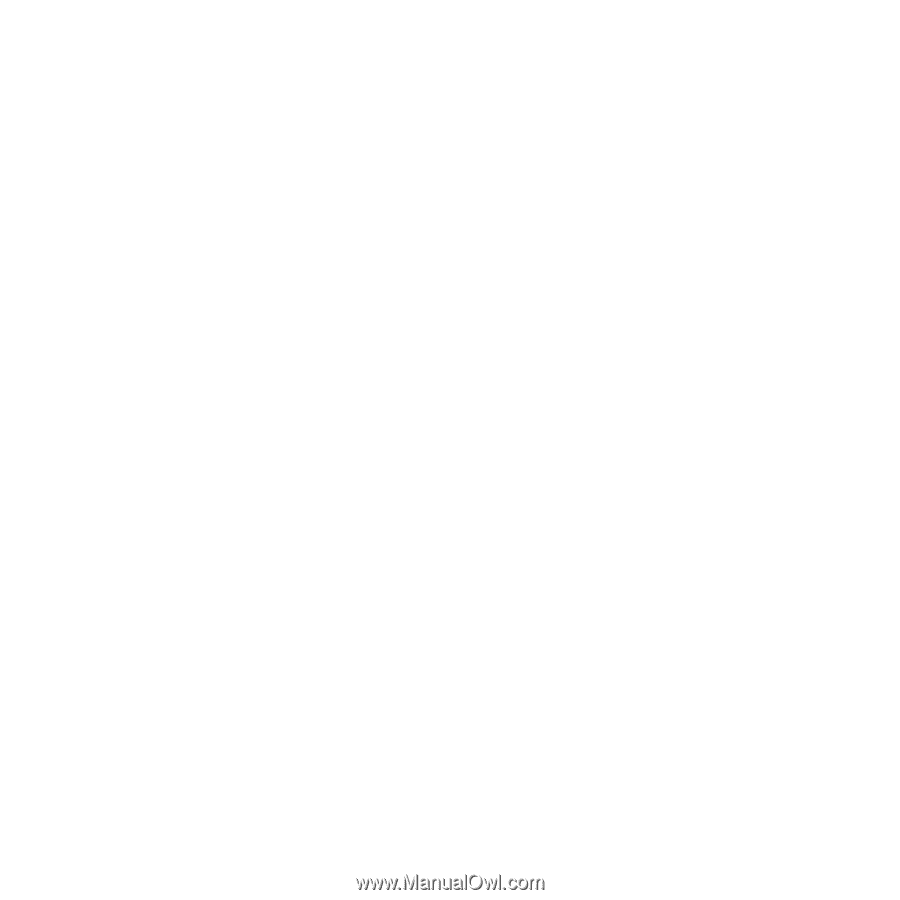iv
4. Using Print Materials
Choosing Paper and Other Materials
.........................................................................................
4.1
Sizes and Capacities
.........................................................................................................
4.1
Guidelines for Paper and Special Materials
...........................................................................
4.1
Loading Paper
.......................................................................................................................
4.2
Using the Tray 1 or the Optional Tray
..................................................................................
4.2
Using the Multi-Purpose Tray
..............................................................................................
4.2
Using the Manual Feed Mode
..............................................................................................
4.4
Selecting an Output Location
...................................................................................................
4.5
Printing to the Output Tray (Face down)
..............................................................................
4.5
Printing to the Rear Cover (Face up)
...................................................................................
4.5
Printing on Special Print Materials
.............................................................................................
4.6
Printing on Envelopes
........................................................................................................
4.6
Printing on Labels
.............................................................................................................
4.7
Printing on Transparencies
.................................................................................................
4.8
Printing on Preprinted Paper
...............................................................................................
4.9
Printing on Card Stock or Custom-sized Materials
..................................................................
4.9
5. Basic Printing
Printing a Document
...............................................................................................................
5.1
Canceling a Print Job
..............................................................................................................
5.1
6. Maintaining Your Printer
Printing Information Pages
......................................................................................................
6.1
Printing a Configuration Page
.............................................................................................
6.1
Printing Usage Page
..........................................................................................................
6.1
Maintaining the Toner Cartridge
...............................................................................................
6.2
Checking the Toner Remains
..............................................................................................
6.2
Redistributing Toner
..........................................................................................................
6.2
Replacing the Toner Cartridge
............................................................................................
6.3
Cleaning the Printer
................................................................................................................
6.5
Cleaning the Outside of the Printer
......................................................................................
6.5
Cleaning the Inside of the Printer
........................................................................................
6.5
Maintena
nce Parts ..
..........................
......................................................................................
6.6
7. Solving Problems
Troubleshooting Checklist
........................................................................................................
7.1
Solving General Printing Problems
............................................................................................
7.2
Clearing Paper Jams
...............................................................................................................
7.4
In the Paper Feed Area (Paper Jam 0)
.................................................................................
7.4
Around the Toner Cartridge (Paper Jam 1)
...........................................................................
7.6
In the Paper Exit Area (Paper Jam 2)
..................................................................................
7.7
In the Duplex Area (Duplex Jam 1,2)
..................................................................................
7.7
Tips for Avoiding Paper Jams
..............................................................................................
7.8
Solving Print Quality Problems
.................................................................................................
7.8
Understanding Display Messages
............................................................................................
7.10
Common Windows Problems
..................................................................................................
7.12
Common Macintosh Problems
................................................................................................
7.12
Common PS Problems
...........................................................................................................
7.13
Common Linux Problems
.......................................................................................................
7.13