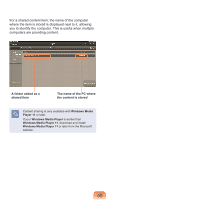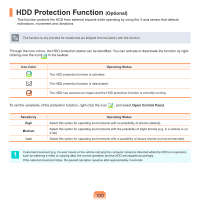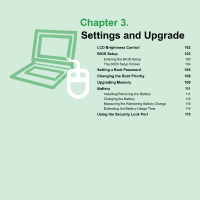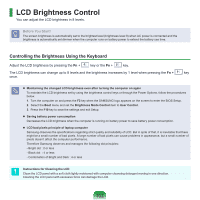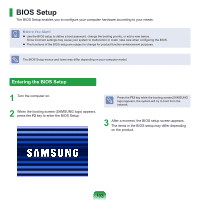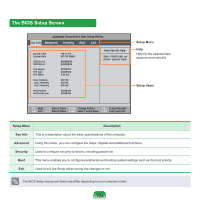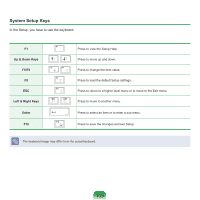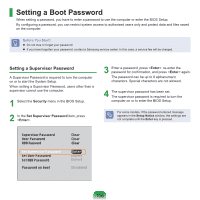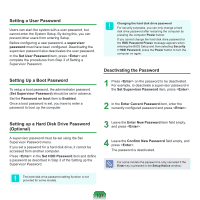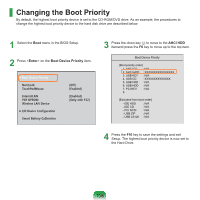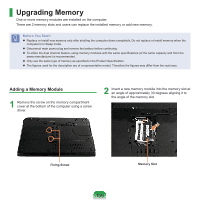Samsung NP-P580 User Manual Xp/vista/windows7 Ver.1.1 (English) - Page 104
The BIOS Setup Screen
 |
UPC - 036725732162
View all Samsung NP-P580 manuals
Add to My Manuals
Save this manual to your list of manuals |
Page 104 highlights
The BIOS Setup Screen XXXXXXXX Setup Menu Help Help for the selected item appears automatically. Setup Items Setup Menu Description Sys Info This is a description about the basic specifications of the computer. Advanced Using this menu, you can configure the major chipsets and additional functions. Security Used to configure security functions, including passwords. Boot This menu enables you to configure peripherals and booting related settings such as the boot priority. Exit Used to exit the Setup either saving the changes or not. The BIOS Setup menus and items may differ depending on your computer model. 104
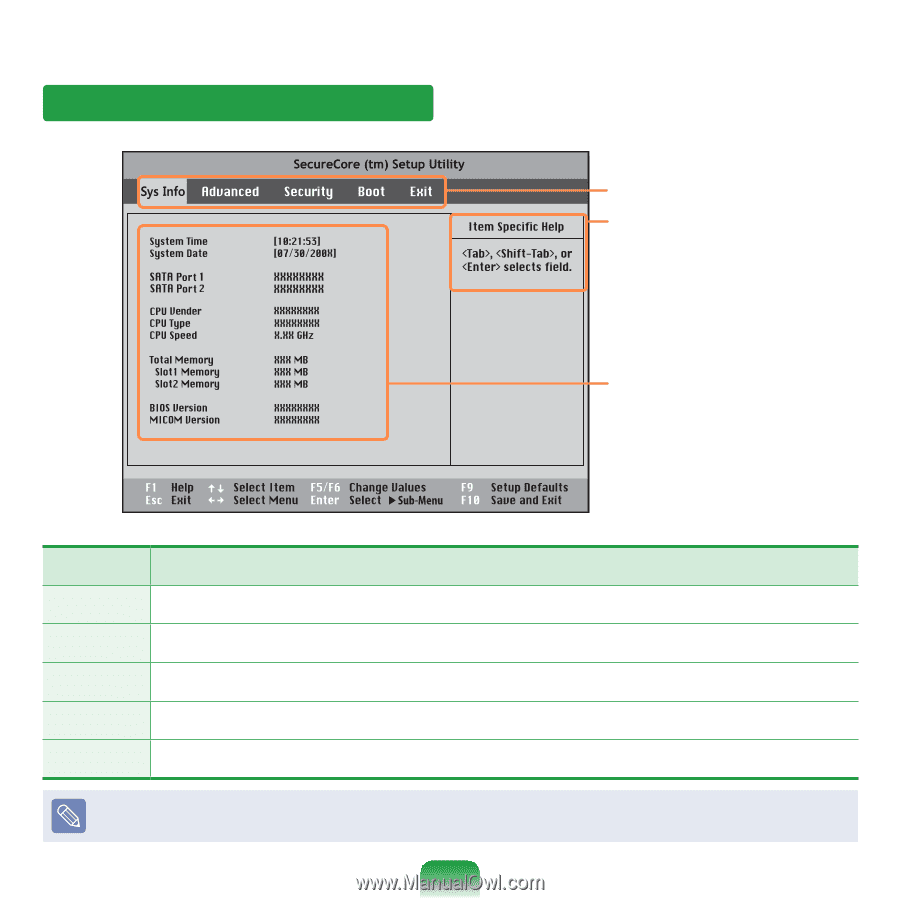
10±
The BIOS Setup Screen
XXXXXXXX
Setup Menu
Setup Items
Help
Help for the selected item
appears automatically.
Setup Menu
Description
Sys Info
This is a description about the basic specifications of the computer.
Advanced
Using this menu, you can configure the major chipsets and additional functions.
Security
Used to configure security functions, including passwords.
Boot
This menu enables you to configure peripherals and booting related settings such as the boot priority.
Exit
Used to exit the Setup either saving the changes or not.
The BIOS Setup menus and items may differ depending on your computer model.