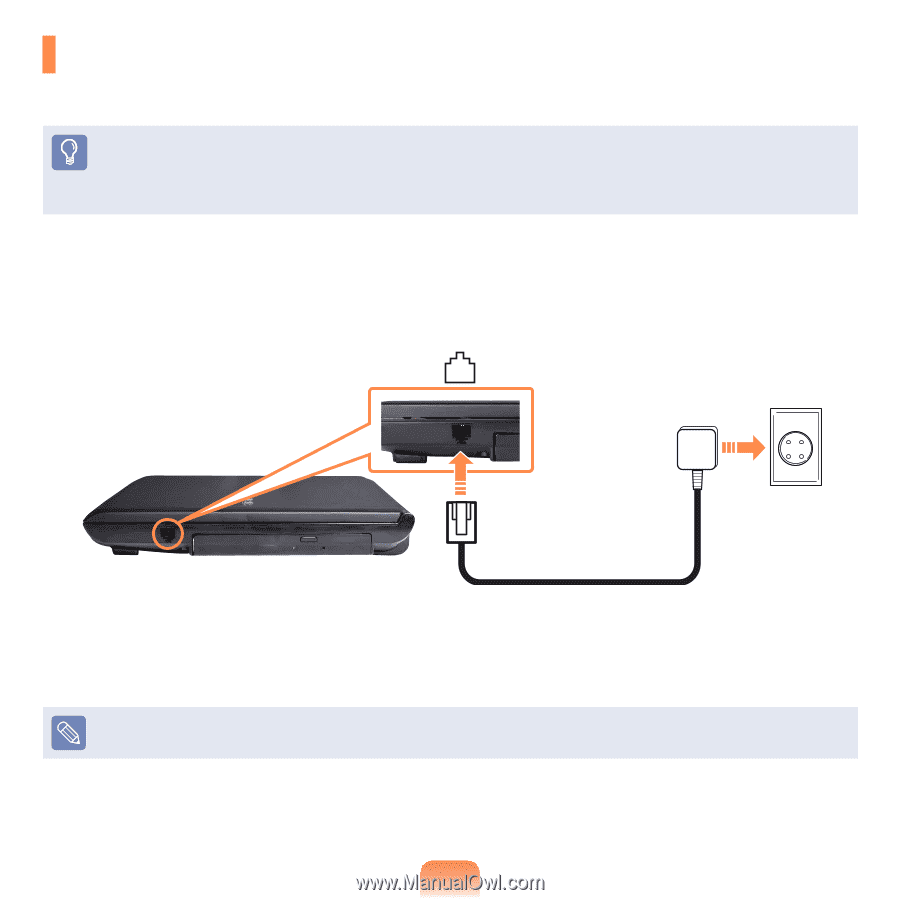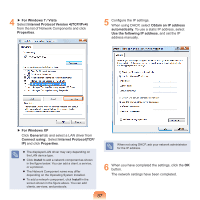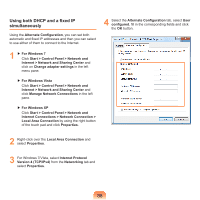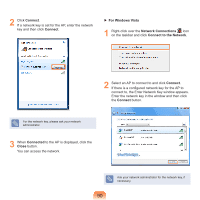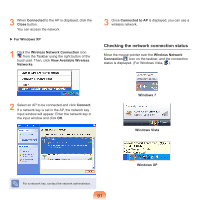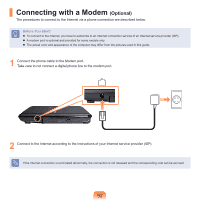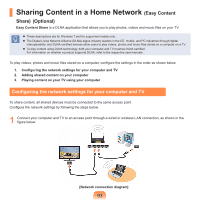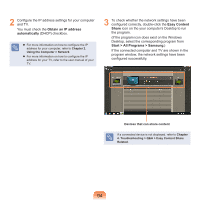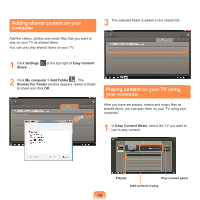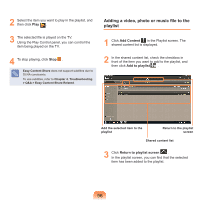Samsung NP-P580 User Manual Xp/vista/windows7 Ver.1.1 (English) - Page 92
Connecting with a Modem
 |
UPC - 036725732162
View all Samsung NP-P580 manuals
Add to My Manuals
Save this manual to your list of manuals |
Page 92 highlights
Connecting with a Modem (Optional) The procedures to connect to the Internet via a phone connection are described below. Before You Start! To connect to the Internet, you have to subscribe to an Internet connection service of an Internet service provider (ISP). A modem port is optional and provided for some models only. The actual color and appearance of the computer may differ from the pictures used in this guide. 1 Connect the phone cable to the Modem port. Take care to not connect a digital phone line to the modem port. 2 Connect to the Internet according to the instructions of your Internet service provider (ISP). If the Internet connection is terminated abnormally, the connection is not released and the corresponding cost can be accrued. 92