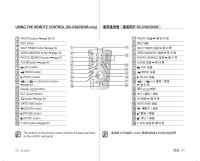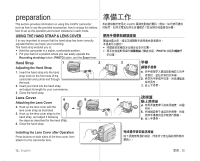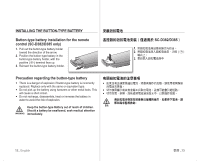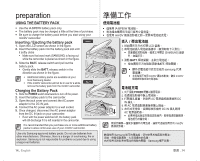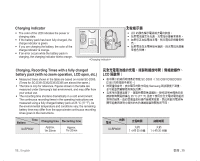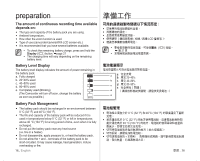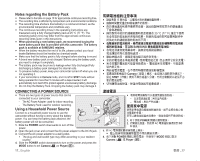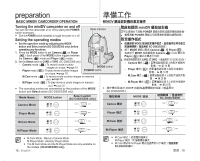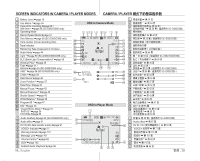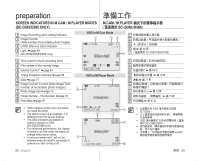Samsung SC-D385 User Manual (ENGLISH) - Page 19
Charging, Recording Times with a fully charged, battery pack with no zoom operation, LCD open, etc
 |
View all Samsung SC-D385 manuals
Add to My Manuals
Save this manual to your list of manuals |
Page 19 highlights
Charging indicator • The color of the LED indicates the power or charging state. • If the battery pack has been fully charged, the charge indicator is green. • If you are charging the battery, the color of the charge indicator is orange. • If an error occurs while the battery pack in charging, the charging indicator blinks orange. POWER CHG AV DV POWER MODE CHG DC IN • LED 色。 Charging, Recording Times with a fully charged battery pack (with no zoom operation, LCD open, etc.) • Measured times shown in the table are based on model SC-D385. (Times for SC-D381/D382/D383/D385 are almost the same.) • The time is only for reference. Figures shown in the table are measured under Samsung's test environment, and may differ from your actual use. • The recording time shortens dramatically in a cold environment. The continuous recording times in the operating instructions are measured using a fully charged battery pack at 25 °C (77 °F). As the environmental temperature and conditions vary, the remaining battery time may differ from the approximate continuous recording times given in the instructions. Time Battery IA-BP80W Charging time Approx. 1hr 20min Recording time Approx. 1hr 20min LCD SC-D385。(SC-D381/D382/D383/ D385 Samsung 25 °C (77 °F IA-BP80W 充電時間 大約 1 小時 20 分鐘 錄製時間 大約 1 小時 20 分鐘 15_ English 臺灣 _15