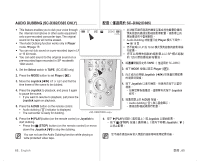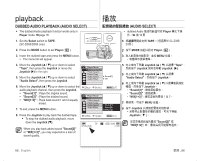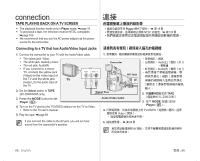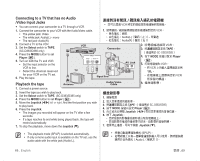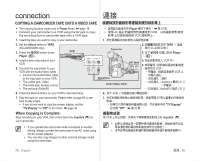Samsung SC-D385 User Manual (ENGLISH) - Page 74
連接
 |
View all Samsung SC-D385 manuals
Add to My Manuals
Save this manual to your list of manuals |
Page 74 highlights
connection 連接 COPYING A CAMCORDER TAPE ONTO A VIDEO TAPE • The copying function works only in Player Mode. ➥ page 18 • Connect your camcorder to a VCR using the AV jack to copy the recording from a camcorder tape onto a VCR tape. Player 18 AV VCR VCR 1. Insert the tape you want to copy in your camcorder. 1 2. Set the Select switch to TAPE. (SC-D383/D385 only) 3. Press the MODE button to set VCR Player ( ). Camcorder 2 TAPE SC-D383/D385) 3. 按下 MODE Player ( ). 4. Insert a new video tape in your VCR. 5. Connect the camcorder to your VCR with the Audio/Video cable. • Connect the Audio/Video cable to the input jack on your VCR. • The yellow jack: Video • The white jack: Audio(L)-mono • The red jack: Audio(R) AV DV POWER MODE CHG AV Jack Signal flow Audio/Video Cable 4 VCR 中。 5 VCR VCR Audio(L Audio(R 6. Press the Record button on your VCR to start recording. 6. 按下 VCR 7. Play the tape on your camcorder. Please refer to page 69 to see how to play a tape. • if you do not want to copy the screen display, set the "TV Display" to "Off" in the menu. ➥ page 33 7 69 TV Display" 設定為 "Off"。➥ 第 33 頁 When Copying is Complete: Stop recording on your VCR, then move down the Joystick (▼) on your camcorder. • If you operate the camcorder while connected to another device, always connect the camcorder to an AC outlet using the AC power adapter. • You can also copy images to other external storage media using this camcorder. VCR Joystick (▼) 。 70_ English 臺灣 _70