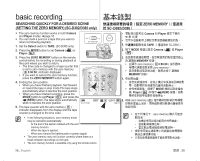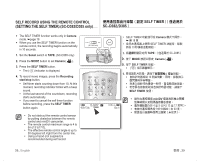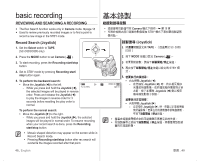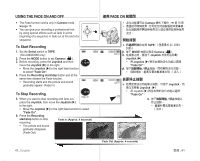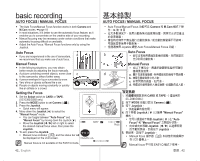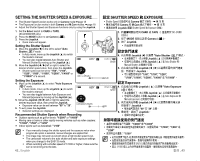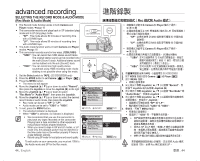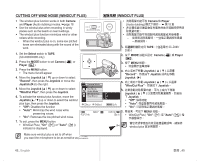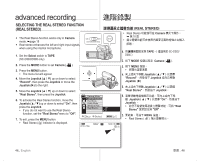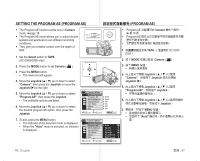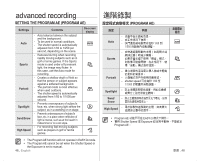Samsung SC-D385 User Manual (ENGLISH) - Page 47
Setting The Shutter Speed & Exposure
 |
View all Samsung SC-D385 manuals
Add to My Manuals
Save this manual to your list of manuals |
Page 47 highlights
SETTING THE SHUTTER SPEED & EXPOSURE • The Shutter Speed function works only in Camera mode.➥page 18 • The Exposure function works in both Camera and M.Cam modes. ➥page 18 • Adjust the Shutter Speed and Exposure functions only by using the Joystick. 1. Set the Select switch to CARD or TAPE. (SC-D383/D385 only) 2. Press the MODE button to set Camera ( ). 3. Press the Joystick. • Quick menu will appear. MENU Setting the Shutter Speed 4. Move the Joystick () to the left to select "Auto Shutter ( )" mode. • In Auto mode, move up the Joystick (▲) to switch the mode to manual. • You can also toggle between Auto Shutter and Manual Shutter by moving up the Joystick (▲). 5. Move the Joystick left or right to select the desired shutter speed value, then press the Joystick. • Shutter speed can be set to "1/60", "1/100", "1/250", "1/500", "1/1000", "1/2000", "1/4000" or "1/10000" of a second. STBY SP 10Sec Manual Shutter Setting the Exposure 4. Move up the Joystick (▲) to select "Auto Exposure ( )" mode. • In Auto mode, move up the Joystick (▲) to switch the mode to manual. • You can also toggle between Auto Exposure and Manual Exposure by moving up the Joystick (▲). STBY SP 10Sec 5. Move the Joystick left or right to select the desired exposure value, then press the Joystick. • Exposure value can be set between "00" to "29". 6. To exit, press the Joystick. • Selected settings are displayed. Manual Exposure Recommended Shutter Speeds when Recording • Outdoor sports such as golf or tennis: "1/2000" or "1/4000" • Moving cars or trains or other rapidly moving vehicles such as roller coasters: "1/1000", "1/500" or "1/250" • Indoor sports such as basketball: "1/100" • If you manually change the shutter speed and the exposure value when program AE option is selected, manual changes are applied first. • The image may not seem as smooth when a high shutter speed is set. • The camcorder returns to the auto shutter and auto exposure settings when you change to the EASY.Q mode. • When recording with a shutter speed of 1/1000 or higher, make sure the sun is not shining into the lens. 43_ English 設定 SHUTTER SPEED 和 EXPOSURE •Shutter Speed Camera 18 Camera 和 M.Cam 18 Joystick 調整 Shutter Speed 和 Exposure 功能。 VOL POWER MODE CHG 1 CARD 或 TAPE SC-D383/ D385) 2. 按下 MODE Camera ( )。 3. 按下 Joystick. 0:00:30 60min S 16Bit 1/100 4 Joystick Auto Shutter Joystick Joystick Auto Shutter 和 Manual Shutter 5 Joystick Joystick。 1/60", "1/100", "1/250", "1/500","1/1000", "1/2000", "1/4000" 或 "1/10000"。 C.Nite 1/30 設定 Exposure 0:00:30 60min S 16Bit 18 C.Nite 1/30 4 Joystick Auto Exposure Joystick Joystick Auto Exposure 和 Manual Exposure 5 Joystick Joystick。 00" 至 "29" 之間。 6 Joystick。 1/2000" 或 "1/4000 1/1000", "1/500" 或 "1/250" 1/100 AE EASY.Q 1/1000 臺灣 _43