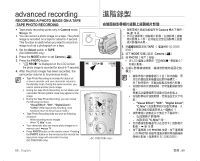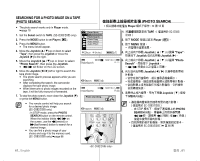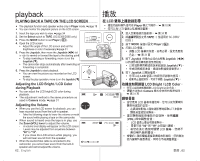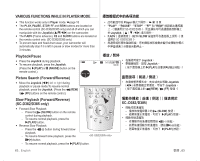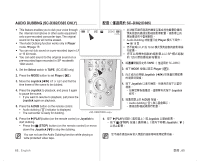Samsung SC-D385 User Manual (ENGLISH) - Page 64
Recording A Photo Image On A Tape, Tape Photo Recording
 |
View all Samsung SC-D385 manuals
Add to My Manuals
Save this manual to your list of manuals |
Page 64 highlights
advanced recording RECORDING A PhOTO IMAGE ON A TAPE -TAPE PhOTO RECORDING • Tape photo recording works only in Camera mode. ➥page 18 • You can record a photo image on a tape. The photo image is recorded on a tape for about 6~7 second. This function is useful when you want to record an image such as a photograph on a tape. 1. Set the Select switch to TAPE. (SC-D383/D385 only) 2. Press the MODE button to set Camera ( ). 3. Press the PhOTO button. • " REC● " is displayed on the LCD screen, the photo image is recorded for about 6~7 seconds. 4. After the photo image has been recorded, the camcorder returns to its previous mode. • Tape Photo Recording is recorded for about six or seven seconds, and your camcorder returns to the standby mode. During the seven seconds, you cannot record another photo image. • During the Tape Photo Recording, do not shake your camcorder. Mosaic-pattern noise may appear on the image. • During the Tape Photo Recording, you can not set the following functions: - "Visual Effect", "DIS" , "Digital Zoom", "C.Nite" (After tape photo recording, most functions return to the previous mode.) • Tape Photo Recording does not work as following situations: - While recording movie images - When "C.Nite" is set. • Your camcorder also can record photo images on a memory card. ➥page 76 • Press PhOTO button on the remote control. Pressing the PhOTO button on the remote control records the tape photo image with automatic focusing (SC-D382/D385 only) 進階錄製 PHOTO AV DV VOL Camera ➥ 第 18 頁 6~7 POWER MODE CHG REC SP 16:9 Wide 10Sec 3 SEC 60min S 16BIt M 1/50 No Tape ! 29 W 12:00 1.JAN.2008 T C.Nite 1/30 1 TAPE SC-D383/ D385) 2. 按下 MODE Camera ( ). 3. 按 PhOTO • 在 LCD REC 6~7 4 6 至 7 7 Visual Effect", "DIS" , "Digital Zoom", "C.Nite C.Nite" 時。 76 頁 PhOTO PhOTO SC-D382/D385) 60_ English 臺灣 _60