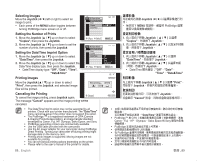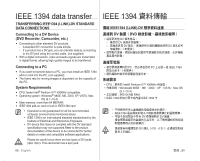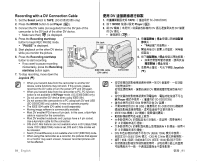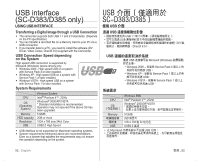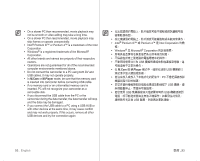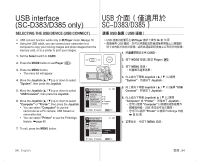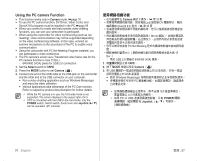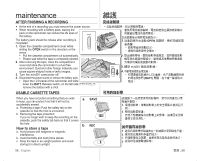Samsung SC-D385 User Manual (ENGLISH) - Page 97
M.Cam, M.Player
 |
View all Samsung SC-D385 manuals
Add to My Manuals
Save this manual to your list of manuals |
Page 97 highlights
• On a slower PC than recommended, movie playback may not be smooth or video editing may take a long time. • On a slower PC than recommended, movie playback may skip frames or operate unexpectedly. • Intel® Pentium III™ or Pentium 4™ is a trademark of the Intel Corporation. • Windows® is a registered trademark of the Microsoft® Corporation. • All other brands and names are property of their respective owners. • Operations are not guaranteed for all of the recommended computer environments mentioned above. • Do not connect the camcorder to a PC using both DV and USB cables. It may not operate properly. • In M.Cam or M.Player mode, be sure that the memory card is inserted into camcorder before connecting USB cable. • If no memory card or an unformatted memory card is inserted, PC will not recognize your camcorder as a removable disk. • If you disconnect the USB cable from the PC or the camcorder during the data transfer, the data transfer will stop and the data may be damaged. • If you connect the USB cable to a PC using a USB HUB or with other devices at the same time, it may cause conflict and may not work properly. If this occurs, remove all other USB devices and try the connection again. Intel® Pentium III™ 或 Pentium 4™ 是 Intel Corporation 的商 標。 • Windows® 是 Microsoft® Corporation DV 和 USB • 在 M.Cam 或 M.Player USB PC USB USB USB USB 93_ English 臺灣 _93