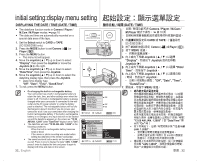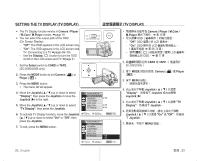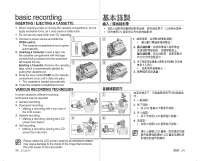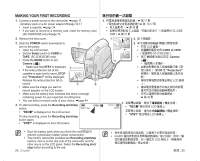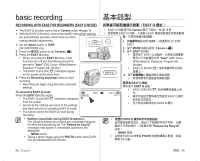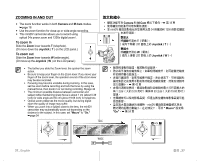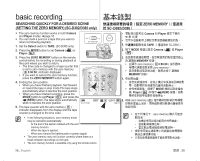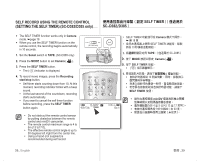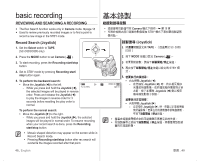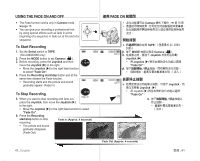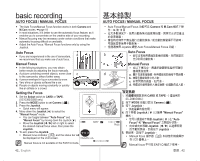Samsung SC-D385 User Manual (ENGLISH) - Page 41
Zooming In And Out
 |
View all Samsung SC-D385 manuals
Add to My Manuals
Save this manual to your list of manuals |
Page 41 highlights
ZOOMING IN AND OUT • The zoom function works in both Camera and M.Cam modes. ➥page 18 • Use the zoom function for close-up or wide-angle recording. • This miniDV camcorder allows you to record using optical 34x power zoom and 1200x digital zoom.\ To zoom in Slide the Zoom lever towards T (telephoto). (Or move down the Joystick ( T ) on the LCD panel.) To zoom out Slide the Zoom lever towards W (wide-angle). (Or move up the Joystick ( W ) on the LCD panel.) Camera 和 M.Cam 18 miniDV 34 1200 T LCD Joystick ( T )。) VOL MENU POWER MODE CHG W LCD Joystick ( W )。) • The farther you slide the Zoom lever, the quicker the zoom action. • Be sure to keep your finger on the Zoom lever. If you move your finger off the Zoom lever, the operation sound of the Zoom lever may be also recorded. • Focusing may become unstable during zooming. In this case, set the zoom before recording and lock the focus by using the manual focus, then zoom in or out during recording. ➥page 42 • The minimum possible distance between camcorder and subject while maintaining sharp focus is about 1 cm (about 0.39 inch) for wide angle and 50 cm (about 19.68 inch) for telephoto. • Optical zoom preserves the movie quality, but during digital zoom the quality of image may suffer. • When you zoom into a subject close to the lens, the miniDV camcorder may automatically zoom out depending on the distance to the subject. In this case, set "Macro" to "On." ➥page 54 42 頁 為 1 0.39 50 19.68 miniDV Macro On"。➥ 第 54 頁 TELE 37_ English WIDE W T 臺灣 _37