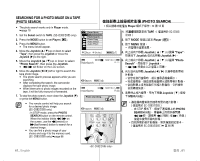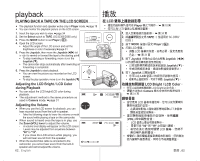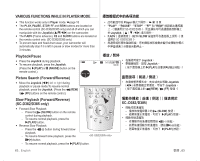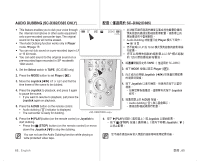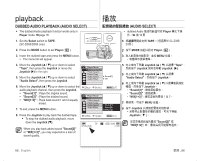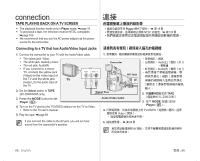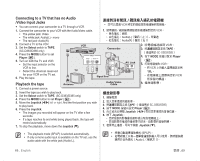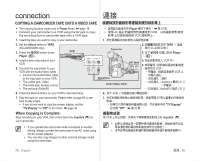Samsung SC-D385 User Manual (ENGLISH) - Page 70
Audio Select, Dubbed Audio Playback Audio Select
 |
View all Samsung SC-D385 manuals
Add to My Manuals
Save this manual to your list of manuals |
Page 70 highlights
playback 播放 DUBBED AUDIO PLAYBACK (AUDIO SELECT) AUDIO SELECT) • The dubbed Audio playback function works only in Player mode. ➥page 18 • dubbed Audio Player 18 頁 1. Set the Select switch to TAPE. (SC-D383/D385 only) CARD TAPE (SC-D383/D385 only) MODE 1 TAPE SC-D383/ D385) 2. Press the MODE button to set Player ( ). 3. Insert the dubbed tape and press the MENU button. • The menu list will appear. 2. 按下 MODE Player ( ). CHG BATT. 3 MENU 按鈕。 4. Move the Joystick up or down to select "Tape", then press the Joystick or move the Joystick () to the right. 5. Move the Joystick up or down to select "Audio Select", then press the Joystick. 6. Move the Joystick up or down to select the audio playback channel, then press the Joystick. • "Sound[1]" : Plays the original sound. • "Sound[2]" : Plays the dubbed sound. • "MIX[1+2]" : Plays back sound 1 and 2 equally mixed. 7. To exit, press the MENU button. 8. Press the Joystick to play back the dubbed tape. • To stop the dubbed audio playback, move down the Joystick (▼). When you play back added sound "Sound[2]" or "MIX[1+2]", you may experience a loss of sound quality. Player Mode Tape Photo Search Photo Copy Audio Select Audio Effect � Sound[1] � Off Move Select MENU Exit Player Mode Tape Photo Search Photo Copy Audio Select Audio Effect Sound[1] Sound[2] ✔ MIX[1+2] Move Select MENU Exit 4 Joystick Tape Joystick Joystick () . 5 Joystick Audio Select Joystick。 6 Joystick Joystick。 •"Sound[1 Sound[2 MIX[1+2 1 及 2。 7 MENU 按鈕。 8. 按下 Joystick Joystick ( ▼ )。 MIX[1+2] STBY SP 0:00:20:23 60min S 16BIt Sound[2]" 或 "MIX[1+2 AV In 66_ English 12:00 1.JAN.2008 臺灣 _66