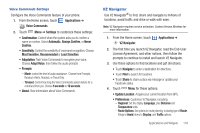Samsung SCH-I400 User Manual (user Manual) (ver.f5) (English) - Page 113
Twidroyd, V CAST Music with Rhapsody, V CAST Tones, V CAST Videos, Video Player
 |
View all Samsung SCH-I400 manuals
Add to My Manuals
Save this manual to your list of manuals |
Page 113 highlights
Twidroyd Access your Twitter account from your phone. For more information, see "Twidroyd" on page 80. ᮣ From the Home screen, touch Applications ➔ Twidroid. Tip: Twidroyd is also available via the Twidroyd Android Widgets, for Twitter updates right on the Home screen. For information about displaying widgets on the Home screen, see "Adding Widgets to the Home screen" on page 25. V CAST Music with Rhapsody (Subscription, Wireless and PC Downloads) Browse and download songs from the V CAST with Rhapsody catalog. For more information, see "V CAST Music with Rhapsody" on page 85. ᮣ From the Home screen, select Applications ➔ V CAST Music with Rhapsody. V CAST Tones Preview, download and purchase ringtones and ringback tones. For more information, For more information, refer to "V CAST Tones" on page 84. Note: Airtime or download charges may apply for using V CAST Tones. ᮣ From the Home screen, select V CAST Tones. V CAST Videos Applications ➔ Browse and download videos from the V CAST library. For more information, see "V CAST Videos" on page 91. ᮣ From the Home screen, select Applications ➔ V CAST Videos. Video Player View and manage videos stored on an optional installed memory card, or shop for new videos. ᮣ From the Home screen, touch Applications ➔ Video Player. Applications and Widgets 114